Search marketers can now use Google’s VR View, Street View and Cardboard Camera apps to capture, upload and optimize 360 degree videos, virtual reality videos and images for better and easier visibility on search engines with Street View and hence without the need for a native mobile application or virtual reality headsets.
User-created 360 degree and virtual reality images uploaded through the Google Street View camera app and third party cameras such as the Samsung Gear VR and Ricoh Theta also appear in Google organic search results, writes the Director of SEO at Razorfish and a leading authority on Google related SEO issues in a post.
Google Maps, Street View, Google Earth, and third party sites that use embeddable widgets or the Google Maps API and other products and services from Google. Apart from Google VR View, you can also choose to use third party tools such as the WordPress VR View plugin that allows you to directly upload 360 degree videos  and images on WordPress websites.
Virtual reality searches and interests have increased by 300 percent globally over the last one year and reached an all time high this last month according to data by Google. More research now says that the use of 360 degrees and virtual reality can increase engagement, interactions, empathy, time spent on browsing web pages, page and video views, shares and subscription.
This means search marketers in any industry can now boldly use virtual reality and 360 degree videos as part of their search engine optimization campaigns and earn more visitors for their websites, page views and increase conversion rates.
Understanding Google VR View
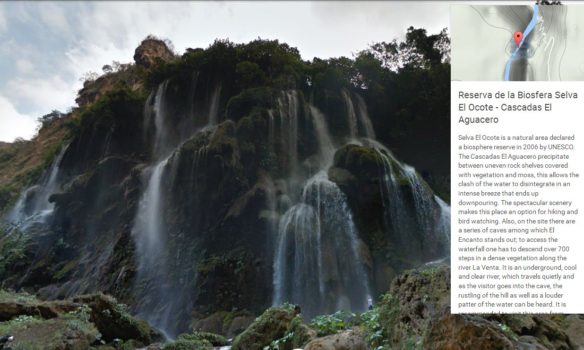
Very few people currently own virtual reality headsets around the world and this is affecting adoption. Many mobile devices are also not compatible for virtual reality content and the fact that Google efforts make it possible to play virtual reality content directly on mobile and desktop browsers will help a lot. With Google Street View for the website, you can now play full 360 virtual reality content with Google Cardboard viewers or without. Street View also supports iOS devices in addition to the Android devices.
Using the Street View, anyone can embed and promote virtual reality media on their website and users can easily find it through search engines and consume it on mobile or desktop browsers. As a search marketer, you can optimize 360 VR content for quick loading on mobile devices and use AMP or similar technologies that support immersive video viewing experiences, according to Ussery.
VR View helps search marketers to embed 360 and virtual reality videos on their websites. You can also embed 360 degree and virtual reality content on native Android and iOS application using the latest Cardboard SDK according to Google Product Manager Nathan Martz in a post.
With the web version, VR View is a default “magic window†iframe that is embedded on the traditional webpage and which allows playing virtual reality content with or without a virtual reality headset. It works like a standard 360 virtual reality content on desktops but on mobile, the video or image responds to the phone’s movement. Users can also view it on partial or full screen on mobile phones. You can also click on the Cardboard icon on the window to view the content with a headset.
You can use 360-degree panoramas and omnidirectional stereo panoramas with VR View. It also supports 360 stills and videos in both mono and stereo as well as PNG and JPEG file formats, although JPEG loads faster.
Users can still to use the Street View application to search immerse in 360 degree virtual destinations.
Capturing and uploading images on Street View
Google allows third party users to publish their own 360 content on Street View according to one of their post. You can use the Street View Camera and Cardboard camera apps that helps users to capture 360 degree videos and panoramas at a low cost.
If you are looking for higher quality images then you should consider taking images with the Samsung Gear 360 camera, Ricoh Theta and other high-end cameras. You can also use software to generate 360 degree and virtual reality images that will be used on Street View, according to a Google developer post.

Taking a 360 VR photo with Cardboard Camera is the same as taking a regular panorama according to a post by Google. But the Cardboard camera application adds sound and stitches the picture to a more realistic 360 degree image.
Open the application, press the button and follow the arrow that appears — the arrow directs you to take the photo until you have covered 36o degrees. You can view the same photo by placing the phone in a virtual reality headset.

The Google Street has collections of photos uploaded by Google and other people and users can explore and view them easily. You start by create a personal profile, then take 360 degree or spherical images by opening the Street View app and tapping the explore button and then simply tapping the camera button.
A yellow button shows up as you move the phone to take the photo and you should follow it in order to take a 360 degree image and for proper stitching of the image. You can save it on draft as private images then choose to publish on Google Maps or not. The app will stitch the image automatically and make it ready for viewing. Again you can share this on social media. See some of the examples shared by Google here.
Watch a promotional video about Google Street View below:
Google has also invested heavily in cars, trolleys, trikes, snowmobiles, submarines and backpacks to capture 360-degree media and panoramic imagery for Google Street View and is constantly adding content.
You can embed or choose to host the VR View code on your server together with the image, a method Google says is better in resolving iOS Safari browser issues and image display problems on some browsers. See instructions on how to embed 360 and virtual reality content on your website. Self-hosting only requires you to download the code from Github and host it on your server with public access. You will need to keep the code in a folder you can access using a domain URL.
You then add photos and point the domain URL to look for these images. Here’s a good guide on how you can embed 360 degree and virtual reality content on VR View, whether it is self-hosting, through GitHub or through Google’s VR View own-hosted code.
VR View is also open-sourced and available at Github. You can upload your VR View files through Github and make the required technical changes. This is easier even to those without virtual reality technical know-how since only a handful of changes are required. You need to go to the VR View rep page on GitHub and click “fork” on the far right top corner to fork the VR View repo into your own GitHub account.
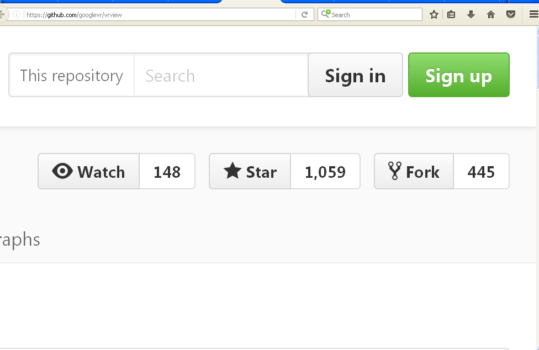
Locate a file called CNAME inside the fork of the repo and click it. This file assigns a domain name to your GitHub Page and you can set your domain name to work with this. Read instructions on how to do this here. Otherwise remove this file from your forked version of the repo by clicking on the trashcan icon on the right hand side. Click the “Commit change” button to commit the changes and then click on the “branch” dropdown menu on the left hand top corner. Create a new branch in your forked version of the VR View and call it “gh-pages.â€
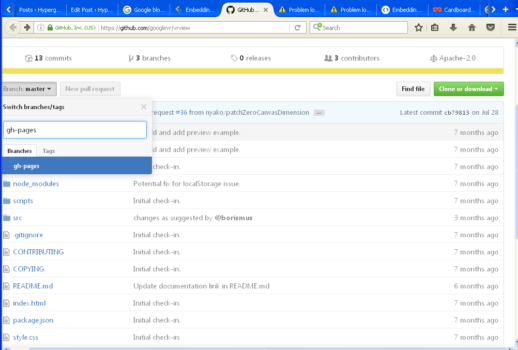
Your VR View version is located at http://you.github.io/vrview/?image=examples/coral.jpg and you can add your own images to the gh-pages branch. Change the URL http://you.github.io/vrview/?image=examples/coral.jpg to point to the added images.
Optimizing your 360 VR for search engines
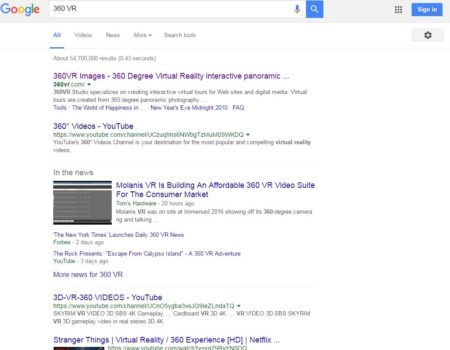
Search engine optimizing for virtual reality content is similar to that of standard video and image optimization but with minor differences. Google will index the URLs of Google VR View pages where the content is accessible for users.
“When it comes to optimizing VR View pages for search, it is important to be aware that search engines do not index video files directly in search results,” said Ussery. “Instead, search engines index URLs of pages where video content is accessible for users. In order to index VR View pages, the engine must crawl the parent URL, find the iframe and iframe content, associate them all together, and index the parent URL in search results.”
Therefore, you need to start with having unique webpage, a unique URL and a unique iframe for each virtual reality media.
Naming the files
It is advisable to use descriptive keywords in the URLs of the media files because file names can give users and search engines very important clues about the content. For instance, usually the initials “VR†and geographic keywords will do well. For instance, use newyork-vr-image.jpg than 1245.jpg as the name of the virtual reality image file..                 Â
HTML tags
In addition, come up with a unique and descriptive HTML title, meta description, and heading tag for each of the pages where the virtual reality content is embeded. It is advisable to include the initial “VR†together with appropriate geographical-relevant keywords such as VR Video Chicago.
Captions
For each piece of 360 virtual reality content, include a 5-8 words caption under the magic window.
Description
For each of the files, include a unique and original text under the caption to describe the virtual reality content. One or two paragraphs is enough. Include names of places, nearby landmarks, deserts, oceans and seasons, weather and dates or times when writing the description. Also, optimize the description by including format-related keywords such as “VR videosâ€, “immersive VR video†and “360 VR media†among others. Do not spam or use duplicate content lifted from Wikipedia and other pages. See Standford’s Virtual Storytelling Guide.
Using rel=canonical tag
This tag can be used to point the search engine to index a parent URL or page that has an embedded video and to properly consolidate linking properties. This helps because iframed content can be problematic for search engines and end up not being indexed. However, make sure the same iframe URL is not embedded in multiple parent URLs.
Using diverse marketing tools to make your 360 VR content known to customers

You can also instantly share 360 virtual reality images on Google via many 360 virtual reality cameras, devices and applications, in addition to uploading virtual reality content directly on YouTube, social media pages, and embedding them on your web pages. Many others will also connect the use of 360 degree images and email marketing.
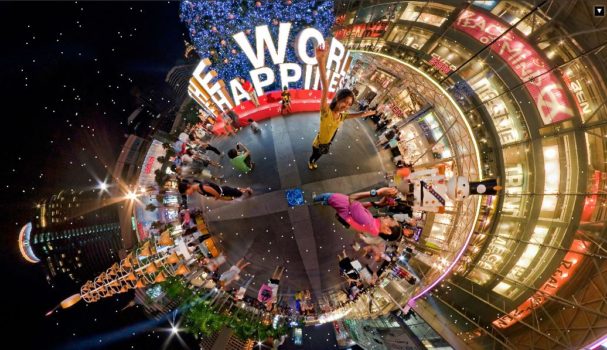
Search, Street View, YouTube, Geo Maps, Android are already central tools for a good online marketing campaign and entry of virtual reality, which is gaining grounds, will better their use in marketing. Instead of virtual reality being a mere department at Google, for instance, it traverses all of Google’s departments — Search, Street View, YouTube, Geo, Maps, Android and other departments, and all of these departments are now working on virtual reality projects.
Facebook, which already supports 360 degree video viewing on its site, is also working on a number of virtual reality projects that are necessary for marketers to know. Marketers should thus target all tools for online market campaigns including mobile marketing, YouTube optimization, Google Plus, Facebook and Twitter.
- OpenSim active users hit all-time-high for the holidays - December 15, 2023
- OpenSim user activity ramping up for the holidays - November 15, 2023
- OpenSim land area at a new high as grids prep for holidays - October 15, 2023
