When face-to-face meetings for mentoring and coaching sessions aren’t an option, most people would turn to telephone calls, Skype, or Google Hangouts.
But a mentoring session in a virtual world offers some additional functionality and some benefits not found in other platforms.
For example, in addition to removing the barriers of physical distance, virtual environments can eliminate some less tangible kinds of barriers as well.

“Using avatars fully in a mentoring situation can mean easing the social and psychological obstacles for the mentor and mentee,” said Jane Wilde, owner of Vermont-based Absolute Computing Solutions, and expert at using technology to enhance communication. “Avatars can make the message become more important than the race, gender, cultural markers, physical appearance, stature and condition the participants.”
Virtual worlds also offer a more equal setting for large groups. According to Wilde, a virtual world doesn’t enforce a leadership mentality like Google Hangouts does, where someone has to start the call. A virtual world can allow everyone to be equally visible.
1. Pick the right platform or location
Clients already familiar with a virtual world like Second Life may prefer to meet there, or in a similar platform like OpenSim, where they’re already familiar with the interface.
Newcomers to virtual worlds might be more comfortable in a business-focused, browser-based platform like Venuegen or AvayaLive Engage, where the learning curve isn’t as steep. AvayaLive Engage is free for the first month and $49 a month after that for meetings of up to eight participants, while Venuegen is always free for meetings of three attendees or less.

You’ll need a location where you and your mentee can focus and get down to business.
Everyone’s different, so while a calm peaceful setting may be perfect for one client, another might prefer a table at a busy cafe, or a corporate office.
If the mentoring group is larger, a virtual classroom might also provide a familiar learning environment.
2. Choose your props
No matter what location you pick, it’s important to think carefully about what, if any, learning aides you want to use. The biggest advantage of Second Life or another virtual world over something like Skype is the ability to bring in props.
Movie screens, slide shows, even the scenery itself can be used to communicate your message more effectively. Depending on what you’re doing, and your choice of virtual environment, you could even have animals or other animated characters, such as for roleplay-based training.
And don’t forget, just as locations and props can help you communicate, so can clothing. Wearing a professional outfit when mentoring someone looking for business advice can offer them an insight into how someone in their field is supposed to dress. With spiritual mentoring, a more fanciful outfit can help put your mentee in the right frame of mind.
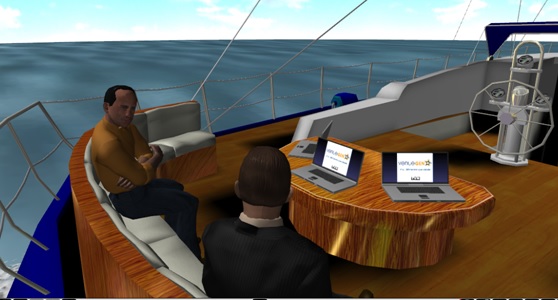
3. Make sure everyone is comfortable with the technology
It’s important to remember that even if you do have extensive experience using Second Life and other virtual worlds, your mentee might not.
Virtual worlds can be just as complicated to navigate as the real world, so don’t just send them a link to a tutorial and expect your clients to find they way on their own.

It will help to take things slow at first. Introduce the features and tools of your virtual world one at a time, and only add them if you know they will benefit the mentoring process, not just because you can. Children and teens may pick up new technologies quickly, but adults who didn’t grow up with this technology may take a little bit longer to adapt.

“Introducing adults to virtual worlds either as the business owner or the consumer will have very different results,” said Karen Zastudil, owner of Zastudil Consulting, which provides consulting services related to virtual learning. “Adult learners need a slower pace, and a lot of convincing as to why they need to do something a specific way.”
Even simple platforms like Venuegen can require that users take time and get comfortable with them.
Second Life and OpenSim-based environments can require that the client learn where to find appropriate clothing, navigate the environment, and interact with in-world tools and objects.
4. Make use of the opportunities virtual worlds offer
One of the best aspects of holding training sessions in a virtual world is the wealth of resources these worlds offer.
From an aquarium setting in Venuegen, to a wealth of events and creative environments in Second Life and OpenSim, there’s a wide range of experiences you can lead your clients through.
You could take them on nature field trips, to networking events, to foreign cities, or to tour virtual campuses.
You can help your mentee get some real-world experience — completely virtually.
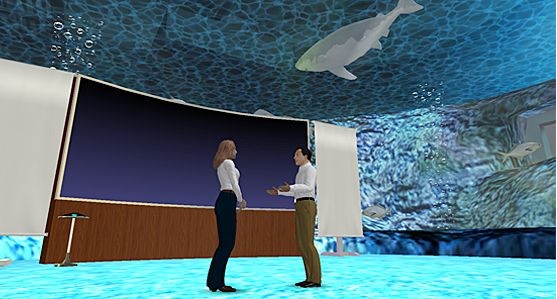
Some virtual worlds are particularly suited to business coaching, since there is so much business activity there.
“Because the primary role of a business coach would be to guide, support and encourage the individual, you may find it beneficial to establish a mock scenario of the type of business the person you are coaching is interested in,†Zastudil said. “If time permits, have them follow through with at least one project.”
Virtual venues like Second Life offer low-risk opportunities to experiment with businesses in a wide range of fields, including media, retail, fashion, architecture, and meeting and event venues.
But it’s also important not to lose track of the fact that virtual worlds, while they can provide some useful insights, are not 100 percent reflective of real life.
“When developing the project stress the differences in how a future consumer may be approached differently in-world than they would in real life,” suggested Zastudil.
- 5 tips for mentoring in a virtual world - July 16, 2014
