Kitely, a popular cloud-based OpenSim hosting provider, rolled out two frequently requested features today — the ability to export regions, and the ability to choose viewers.
These two changes should make it much easier for virtual designers to use Kitely for building and design projects. In addition, the Kitely plugin now has a digital signature, so that it will no longer trigger anti-virus warnings, and Kitely can now be used on the Safari browser.
OAR exports
Kitely had OAR uploads from day one — any user could upload a new OAR file each time they created a new region.
However, the OAR export function was not available. As a result, customers couldn’t use the Kitely system to create regions to share with, say, other educators, or sell to clients.
Now, in addition to having the options to edit, copy and delete regions, customers can now also export them bu clicking a single button for the cost of 10 Kitely credits — or about 3 US cents.
Like all of Kitely’s features, the process is quick and easy. Press the “export” button, wait a few seconds, and you get a link to your OAR download (which remains active for one day). Click the link, and wait for the OAR to download to your computer.
OAR exports are also useful for saving old versions of regions. Kitely already allows this, with its option to copy regions, but having unused regions stored in Kitely costs 10 cents a region a month — not an exorbitant amount, but it can add up if you’re working on dozens of regions and want to save your progress every day.
OAR exports can also be used to open regions with Sim-on-a-Stick, useful for on-the-road OpenSim demonstrations, or for working on regions while offline.
Finally, OAR exports are necessary when moving regions to new hosting providers. For example, if you use Kitely to build your virtual store, and then want to move it to InWorldz, or Avination, or OSGrid, or anywhere else in OpenSim, you’ll need to give the OAR file to your new hosting provider (or upload it yourself, if you run your own OpenSim server).
Many hosting providers do not offer easy OAR exports, either to keep customers tied to their grids, or to protect the rights of in-world content creators, or to reduce the load on their servers and possibility of instability.
Kitely handled the last issue by rebuilding and repurposing its region copy feature, Kitely CEO Ilan Tochner told Hypergrid Business.
“In adding OAR exports, in order for it to be really something that’s created correctly, so that servers don’t crash, we had to change the way ‘copy world’ works,” he explained.
But rebuilding that back-end process so it doesn’t interfere with regular region operations added additional processing costs. Since Kitely runs completely on the Amazon cloud, any extra processing time costs the company money.
As a result, both the copy and export features now cost 10 Kitely Credits each — or about 3 US cents.
Viewer choice
Many users, especially experienced builders and designers, like to use different viewers for different tasks.
For example, Second Life viewer 2 has built-in support for media on a prim, allowing live Web pages and videos on any in-world surface. This is a useful tool for educators and trainers, who can use this for in-world tutorials, to show presentations, or to stream live presentations.
Meanwhile, the Imprudence viewer has built-in support for object exports. This is a useful tool for designers who make objects — clothing, furniture, buildings — in Kitely for sale on other grids or on their websites.
Until today, Kitely users couldn’t choose which viewer they could use. Instead, Kitely loaded whichever viewer was set as their preferred viewer in their computer’s system preferences — a very difficult thing to change without uninstalling and reinstalling the new viewer.
Now, there’s a text file, which users can edit to change their preferred viewer.
This isn’t as simple as the rest of the Kitely interface — but that will come, said Kitely co-founder and VP of R&D Oren Hurvitz.
“We want to do it right, and that will take some time,” he said. “We want to automatically detect all the viewers that are installed on the user’s computer and show them in a list, so that the user only has to click a button to select which viewer to use.”
That’s not an easy task, he added, since the list of viewers is always changing.
“So we released something that can be used now by advanced users,” Hurvitz said. “We hope the interim feature will tide over our users until then.”
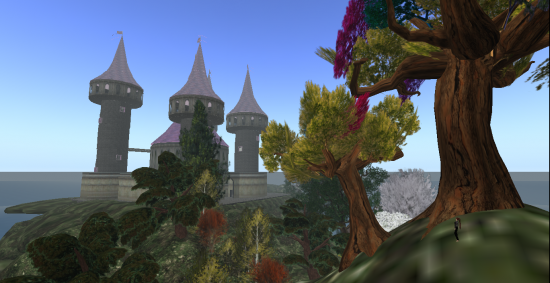
Behind the scenes
Some of the features have been taking longer to roll out than projected because of unexpected events.
For example, after Amazon had its cloud outage in April, Kitely added some extra contingency measures. It wasn’t affected by the outage, but the company wanted to prepared in case something similar happened again.
And when Facebook recently cancelled some accounts of Second Life users, Kitely had to create a way to connect their Kitely accounts to a new Facebook account.
“There are all kinds of things that we do behind the scenes, and they take a lot of time, and it delays everything for a few days,” said  Tochner.
The company has also done some architecture work, to prepare their platform for another sudden spike in adoption.
Similarly, when OpenSim developers recently released a new version of OpenSim, Kitely tested it, fixed problems, and rolled it out to their users.
The company also submits patches back to the OpenSim community when it finds problems or makes improvements. For example, Kitely recently wrote code that allows OAR files to preserve pre-set sun positions.
“People complained that when they enter a world, it’s too dark,” Tochner explained. “Now you can have the sun state when you save the OAR. It helps with usability — and we submitted that patch to the OpenSim community.”

Up next: billing
Now that users can export their regions, and can change their viewers, Kitely is ready to start charging for their service, Tochner said.
The company didn’t want to release a temporary, make-shift billing solution in order to create a payment platform on which they could really grow the company. However, the lack of payment options has hurt adoption, he said.
Even though the Kitely system is currently free to all users, many worried about running out of their Kitely Credits in, say, the middle of an event.
So far, the company has been topping off user accounts whenever their credit balance gets too low, but that wasn’t a complete solution.
As a result, Kitely users have been hesitant to open up and promote regions for public access, since every visitor eats up the credit balance — Kitely charges 1 KC per user per minute, which works out to about 20 US cents per user per hour.
“People feel that other people will take advantage of their generosity and finish all their credits,” he said.
Kitely will begin working on the new billing system in the next few days, and expect it to be complete sometime in August.
As part of the billing rollout, Tochner added, region owners will now be able to choose whether the credit cost will be covered by them — or by their visitors.
For example, owners of a popular club can ask their guests to pick up the 20-cents-per-hour charge out of their own credit allotment, as a kind of cover charge.
Alternate logins to come in the fall
One billing is done, Kitely will begin working on the next most-requested feature — allowing people to create new accounts with other services besides Facebook, which prohibits accounts set up under avatar names.
“Facebook is not very popular with a vocal portion of the avatar community,” Tochner said.
The first alternate login method will be Twitter, he added. This will require both back-end work and an update to the user interface, he said.
“We want to be able to add accounts, so you can log in via any social network you connect to, and so you can have alternate identities in Kitely,” he said.
As a result, it will take “several weeks” to add the new functionality, he added. But, after that, new networks can be added more quickly.
“Once we have Twitter integrated we’ll have infrastructure there to add LinkedIn and Google much more simply — a matter of days instead of weeks,” he said.
Teleports, voice still over the horizon
Other features are at least several months away, Tochner said — too far away to set an estimated roll out time.
They include the ability to teleport to other Kitely regions without restarting the viewer, and to teleport in and out to other OpenSim grids.
One problem with in-bound teleports is that Kitely regions aren’t running when they’re not being used — they’re tucked away in cloud storage.
As a result, when someone teleports in to an inactive region, it has to be pulled out storage and activated. This process is pretty quick, but still needs to be integrated into the teleport process.
Another long-term project is adding voice.
Tochner said that the company tried using Freeswitch, but it wasn’t stable enough to roll out to customers.
A better alternative is Whisper/Mumble, but it requires users to download a plugin. Kitely could install that plugin for them — but then the viewers would no longer work on grids that use Freeswitch or Vivox, a commercial voice system that is used in Second Life and Avination.
Removing the Whisper voice plugin at the end of each Kitely session isn’t feasible — people might close out their sessions without logging out.
Future releases of Imprudence are expected to have full Whisper support, switching automatically between using Vivox and Whisper, depending on what platform is used on the current region.
“That will make integrating Whisper much easier,” Tochner said.
- OSgrid back online after extended maintenance - April 16, 2025
- Analysts predict drop in headset sales this year - March 25, 2025
- OSgrid enters immediate long-term maintenance - March 5, 2025

