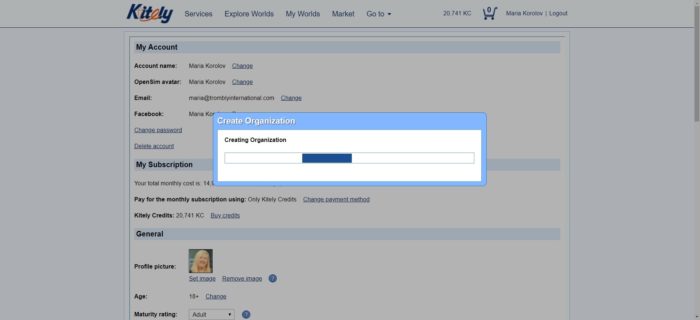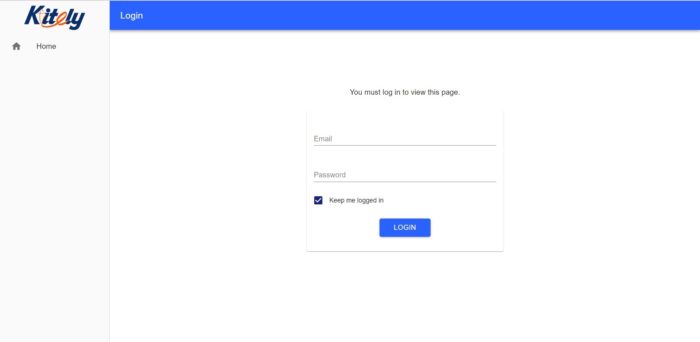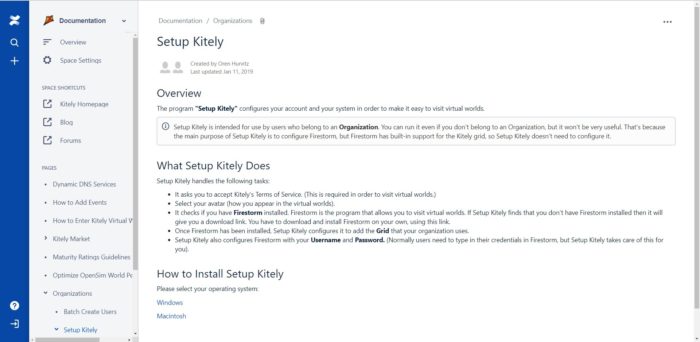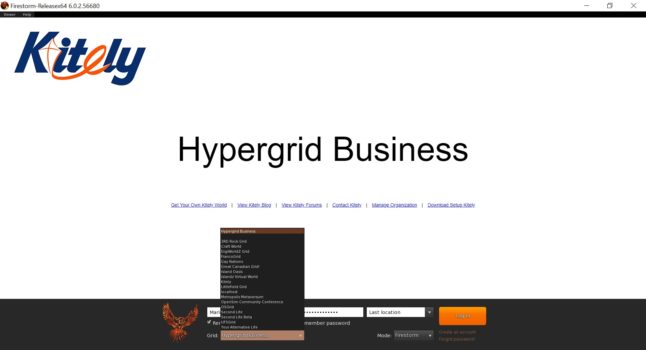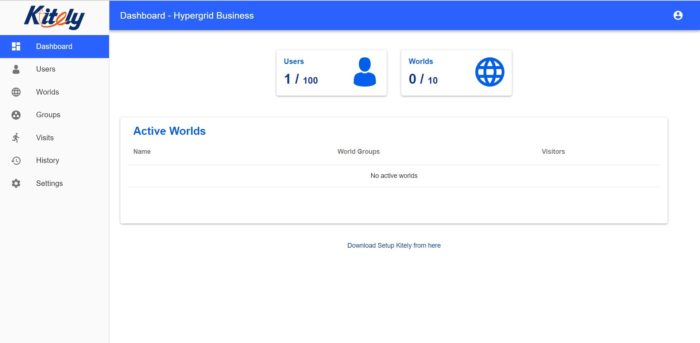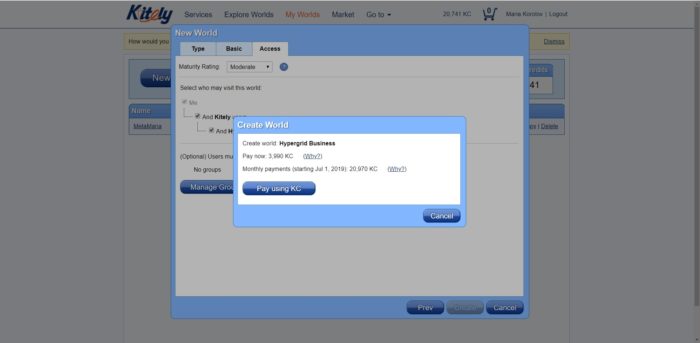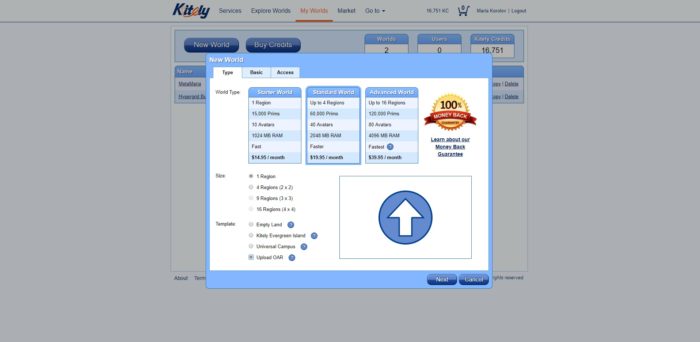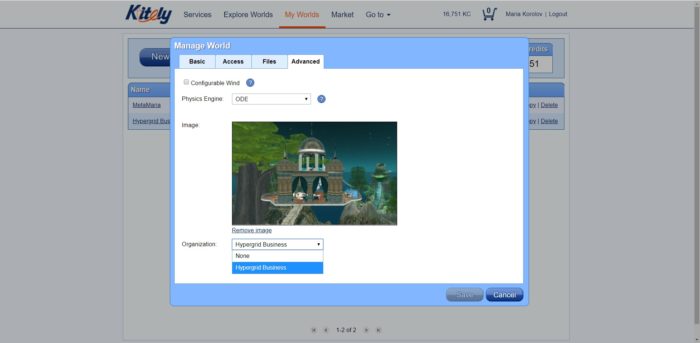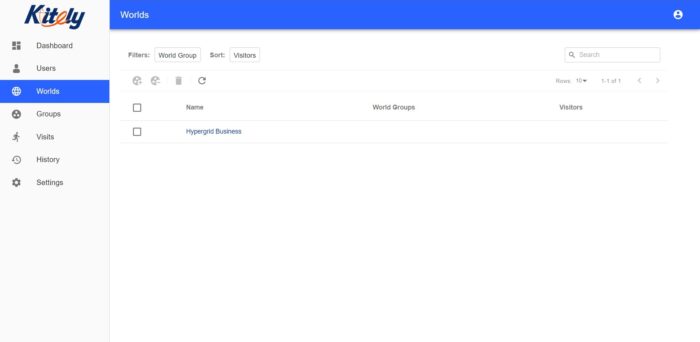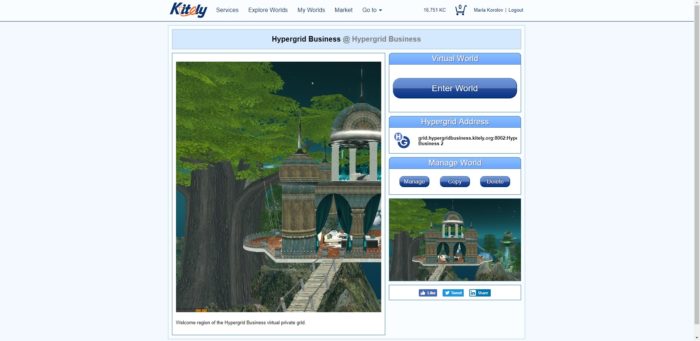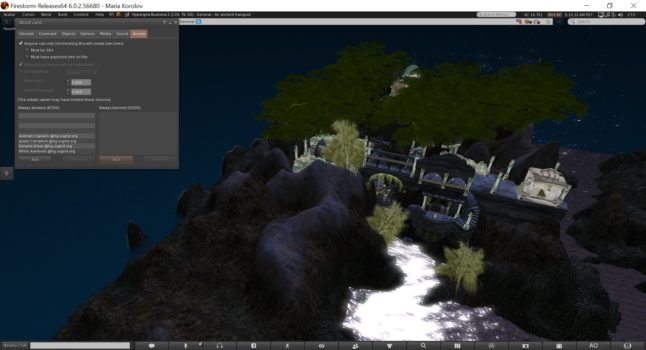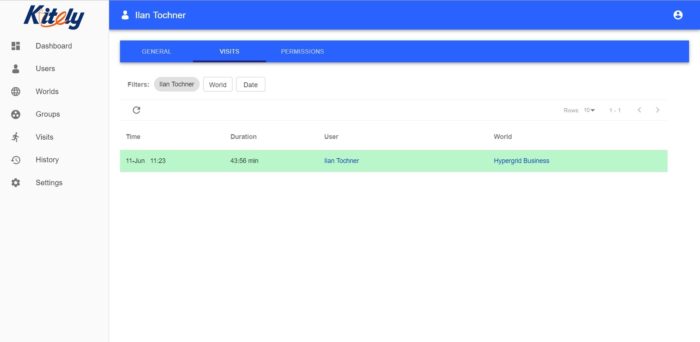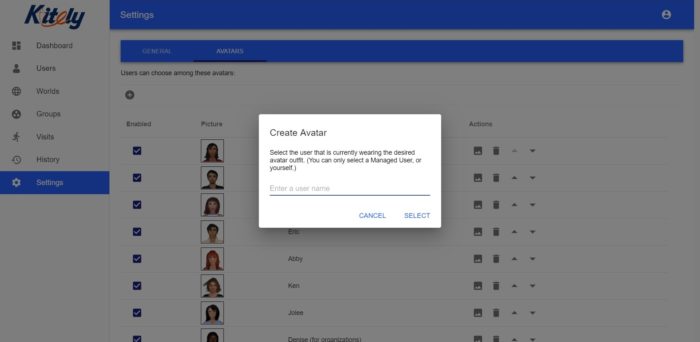Kitely rolled out its virtual private grid service at the beginning of the year. Today, I finally decided to try it out.
The bottom line? It looks like a good option for schools, non-profits and companies that need a way to handle lots of different users and regions, and need to set access and permissions policies in a centralized way that can scale easily.
For my needs, which is a small mini-grid with a very small number of concurrent users, the Kitely service is overkill. Plus, the lowest price level is $50 a month for the private grid, plus $15 for each region you add, so at least $65 a month for the smallest possible option. That’s a great price when compared to commercial grid hosting providers — or compared to Second Life — but is not the lowest price in OpenSim.
Read on for more details.
Getting started
First, you need to log into your Kitely account — or create one, if you don’t have one yet.
Then go to your Settings page which is under the “Go to” drop-down menu at the top of the screen, and scroll down to the “Organizations (Virtual Grids)” section and click on “Create organization.” You can also get to this page from the Kitely home page — scroll down to the “New! Get your own Virtual Grid only on Kitely” banner and click on “Order Now.”
It cost me $49.95 to create the organization, or — since I paid for it with Kitely Credits — 9990KC. That’s slightly less than the full price because it was prorated for the number of days left in the month.
I named my organization “Hypergrid Business.” A popup came up — my organization had been created, and the management page for it was ready to go. I even had my own webpage for it, hypergridbusiness.kitely.org.
I logged in with my Kitely avatar credentials. This actually took a little bit of work to figure out, since on Kitely, I was logging in with my Facebook account, and I have a couple of different email addresses associated with it. After a little bit of trial and error, though, I was in.
I had exactly one active user — out of my maximum of 100, and no regions. Kitely calls its regions “worlds,” which still confuses me even after all these years of writing about it. Everywhere else, “world” is a synonym for “grid.” Calling regions, “regions,” or maybe “islands,” would have made more sense. But I digress.
Next, Kitely told me to set up my viewer. There’s an app you have to download that will configure Firestorm so that your new grid is one of the options on the grid selection menu.
I downloaded it and ran it, and now “Hypergrid Business” was one of the options in Firestorm, my preferred OpenSim viewer.
I logged in with my regular Kitely account and landed on the Kitely welcome center region. My grid was created, but it didn’t have any regions in it yet.
Back to the Hypergrid Business dashboard — nope, no way to add regions here.
I had to go back to my original Kitely account to create a new region.
Kitely CEO Ilan Tochner said that a feature to buy new region right from the organization’s dashboard is coming, but it’s not available yet.
So, back on the main Kitely page, I went to “My Worlds” and clicked on “New World.” I had a choice of region sizes, and a choice of prims. I picked a two-by-two varregions with up to 15,000 prims, which costs $14.95 a month. I paid with Kitely Credits, which cost me 3990 KC, again pro-rated because I was buying it in the middle of the month.
You also have a choice of starting with empty land, with a couple of default starting regions, or with my own OAR file.
I used a starting OAR from the free OutWorldz OARs collection., OAR Eden by Avia Bonne. It came as a zipped file, and I had to unzip it first, so that I could upload the OAR file itself.
The Eden OAR is just a single region in size, so the other three regions on my two-by-two var were empty land.
I named the new region “Hypergrid Business” because I have no imagination.
Now I had a “Hypergrid Business” region in my Kitely account, but still no regions in my “Hypergrid Business” virtual private grid.
To add my new region to my new grid, I needed to go to my Kitely management panel, click on “My Worlds,” click on “Manage” next to my region’s name, select the “Advanced” tab and select “Hypergrid Business” for “Organization.”
Now, when I go back to my Hypergrid Business grid management dashboard, I see the “Hypergrid Business” region in the “Worlds” section.
Whoo hoo!
Up to now, it was all pretty straightforward. It was annoying to configure the viewer and annoying to have to go back and forth to create a new region, but not too bad.
Now came the hard part — figuring how to actually visit the thing.
When I logged in via Firestorm to my new grid, I landed in the Kitely grid’s welcome center again.
According to Tochner, if I had created a new local avatar for my new grid — what Kitely calls a “managed user” — I would have started right out on my new grid. The reason I landed in the Kitely welcome center was because I was using a Kitely avatar.
And I couldn’t get to a region called “Hypergrid Business.” There was already a region with that name — set up by me, a million years ago, and never deleted — and the new region I created today was called “Hypergrid Business 2.” Searching for Hypergrid Business in the map brought up both of them, and I tried one, then the other before I found the one that worked. Good thing I didn’t name my region “welcome”!
Then I had to set all the access permissions. I am still not exactly sure what I did — I just kept trying different things in my virtual grid management panel until it worked.
In the screenshot above, you can see one of the management pages. At the bottom right, you can see the “Open to all users” as one of the groups allowed to access the region.
To create a new access permission, you have to click on the little circle that looks like a drawing palette with a plus on it. While I was there, I also set this as the default region for new visitors to my new grid.
Tochner himself came in-world and tried to explain all these settings to me. The basic idea is that you set up groups of users, and groups of regions, and specify which groups of users are allowed to access what groups of regions. One of the default groups of users is visitors from the main Kitely grid. Another default user group is visitors from the hypergrid. You also start out with a group called “Organization users,” which has a subcategory called “Admins.” Or you can create your own groups.
You can also group regions. For example, you might have a group of admin regions that can be accessed only by grid administrators. You can move the regions and users around between the groups.
Eventually, I hit on the right combination of permissions so that my new region was hypergrid enabled.
I could tell because the Kitely world page for the Hypergrid Business region now showed my hypergrid address — grid.hypergridbusiness.kitely.org:8002:Hypergrid Business 2.
Handy, because now I could also see the full region name. Everywhere else in Kitely the region name shows up as “Hypergrid Business” even though it’s actually called “Hypergrid Business 2.”
I opened up Firestorm again and logged into OSgrid with my OSgrid avatar. Could I teleport in? I got as far as the Kitely Transfer Station, which told me that the region was loading up — then the teleport was aborted and I was kicked out of Firestorm.
I tried changing the access permissions, the group memberships, all sorts of stuff before I finally had a brainstorm. I logged into Firestorm with my Kitely account, hopped over to my new region, then right-clicked on my land and selected “About Land.”
Under the “Access” tab, the setting “Anyone can visit” was unchecked. I checked it. Closed Firestorm. Logged back in with my OSgrid account. Tried hypergrid teleporting in — and now it worked!
Tocher explained that, by default, new regions have land settings that allow people to visit. But since I used my own OAR file, that OAR file had its own access setting which took priority.
“There are overlaps between the various OpenSim access controls and the Kitely controls,” he said.
In the snapshot below, my OSgrid avatar is sitting on a boat on my new “Hypergrid Business” region on the “Hypergrid Business” virtual private grid.
Enterprise-grade features
Besides the whole group management and access management functionality, there also other features designed for enterprise users.
For example, you can see the whole history of who visited your grid, when, and drill down to individual users.
This is important for schools, say, managing student access.
“The access history is also required for compliance, for those organizations that are in regulated industries,” said Tochner. “That’s very hard to do with plain old OpenSim.”
And you can create new user accounts in bulk, such as when you’re onboarding hundreds of new students at the start of the school year.
You can also create a default avatar that new users can select, based on the avatar appearance you’re wearing now, or that of any other local user on your private grid.
More enterprise-friendly features are on the way, said Tocher, such as the ability for companies to manage their Kitely grids via an API.
“That will let you turn the virtual worlds into an enterprise-grade solution,” he said. “That is already in beta.”
Organizations will soon also be able to get a customizable viewer page, to make it easier for users to log in, he said.
Tochner declined to provide customer numbers but said that there are already some organizations on the platform with hundreds of active weekly users.
“And they are intending to scale up next year,” he added. “This is just a trial run.”
If an organization has hundreds of users, it’s possible to manage them with standard Second Life or OpenSim management tools, he said.
“But when you’re managing hierarchical organizations or ones with thousands or tens of thousands of users, that’s where the benefits of the Kitely organizational features become very apparent,” he said. “We designed our system to enable administrators to easily manage hierarchies of different user types with different permissions. Managing such organizational structures without our solution is a lot more complicated and time-consuming.â€
While Kitely doesn’t provide web hosting, most of its customers already have their own websites, he said.
“And those that don’t can get one from thousands of available website hosting providers,” he added. “What Kitely provides is a complete solution for actually integrating virtual worlds into organizations. Not just by providing virtual grid hosting, but by providing organizations with the setup tools, APIs and online management capabilities that they need in order to roll out such services to their users in regulation-compliant ways.
Who should get this
Based on what I’ve seen so far, the Kitely virtual private grids are a good fit for schools, companies and non-profits that want a lot of management capabilities.
So, say, if I was running a language school, I might want some regions open to the public, to hold events and open houses.
I’d want some regions just for staff, where my employees could build, or develop new educational tools.
I’d want some regions for teachers, where they could meet with each other or have their own private offices or building areas.
And I’d want some regions that were classrooms, available only to the students in those classes and their teachers.
Finally, I’d want some areas open to all students where they could kit out their avatars or practice in-world building, or attend school-wide events.
I would also want to be able to have different abilities for different kinds of users. I might not want students to upload content, for example, or hypergrid travel to other grids, while teachers and grid admins can.
That’s all possible with Kitely’s virtual grid.
With its cloud hosting and the ability to scale up instantly, Kitely is a great choice for an organization with sudden spikes in demand. Plus, since the management interface is fully automated, you’re never waiting around for a support team member to create your regions for you or bulk upload your new users.
However, Kitely is lacking in some features that are needed by commercial grids, such as your own website and domain. Someone with the technical skills to build their own front end might be able to do it, though.
For someone like me, who just wants to push a button and get a private mini-grid, an easier option is just to go with an island on Kitely itself. Setting up your own private virtual grid on Kitely is just too much of a pain if you’re not going to need all those user management features.
- OSgrid back online after extended maintenance - April 16, 2025
- Analysts predict drop in headset sales this year - March 25, 2025
- OSgrid enters immediate long-term maintenance - March 5, 2025