More than a million Google Cardboard headsets are now in the hands of users, said Clay Bavor, Google’s VP of product management, in a presentation yesterday at the Google I/O conference.
“We started with a piece of cardboard, some Velcro, add some lenses and a rubber band and amazingly enough, that was all you needed to turn your smartphone into a fully-functional VR viewer,” he said. “And there’s been incredible excitement about Google Cardboard ever since. What began as a single open design has turned into an entire ecosystem of manufacturers, making Cardboard in all shapes and sizes.”
I’m one of those users, and I’m a big, big fan. Google Cardboard offers a very low-cost introduction to virtual reality. And many apps are marketing experiences, so nicely done and short enough not to make anyone sick. Here are 29 VR apps for the iPhone to start with.
And these Google Cardboard headsets are not all made out of cardboard, either. Manufacturers have been making them out of every material imaginable.

I recommend waiting a couple of weeks, however, before rushing out to buy a new Google Cardboard-compatible headset, so manufacturers have time to update their designs, because Google released an upgrade this week.
In particular, the latest Google Cardboard design allows for larger screens, has a better button, and supports the iPhone.

Better button
The first version of Google Cardboard, released at least year’s Google I/O conference, included a little magnet on the side that you could press down.
The idea was that the button could be an equivalent of a mouse click or an enter button. For example, you could look in a certain direction, and press the button to start walking, then press the button again to stop. The button was supposed to work in combination with a phone’s built-in compass.
However, the button didn’t work with all Android phones, and didn’t work at all with iPhones. What many app designers did instead was put giant buttons in-world that you would activate by looking at them for a couple of seconds. For example, many apps have you start walking by looking down at your feet at a giant arrow, then stop walking by looking down under your feet to a stop sign.
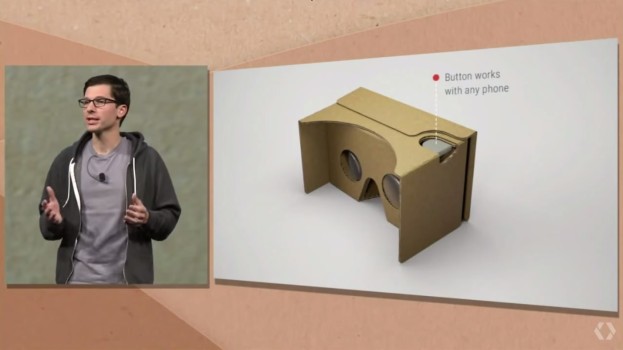
But now, the new input mechanism — still a button — doesn’t do anything fancy. It just touches the corner of the screen. Normally, nobody is touching the screen at all when in virtual reality mode, because the screen is hidden away inside the headset. Now, virtual reality app designers can use that as a control mechanism and be comfortable knowing that it will work on all devices.
The actual cardboard template has also been redesigned.
“Instead of taking twelve steps to assemble, it just takes three,” said Bavor.
iPhone support
Even without a working button or an official Cardboard developer kit, there were already many apps that worked on the iPhone with the Google Cardboard headset. Here’s that link again to 29 VR apps for the iPhone to start with.
Yesterday, Google announced that there will be now be official support.
“As of today, the Cardboard SDK for Unity will support both Android and iOS,” said Bavor.
You can download the Google Cardboard app for the iPhone here.
I still had the old Google Cardboard headset, so to navigate, I had to open it up a bit so I could touch the screen with my finger.
The app comes with a tutorial, a vertigo-inducing kaleidoscope, and a couple of mini-apps that let you look at stuff in 3D. The Explorer takes you to a few locations on Earth — and to the surface of Mars.
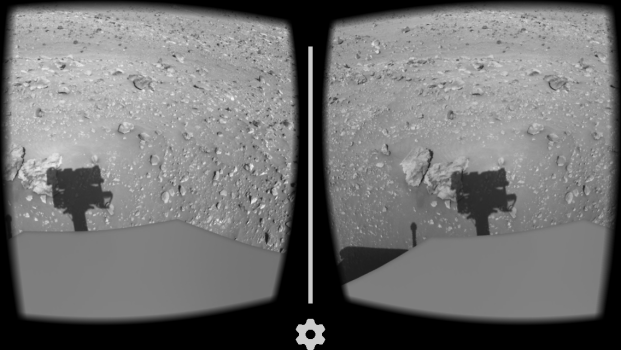
And there’s an Urban Hike mini-app that lets you stare up at the Eiffel Tower or visit a barrier reef.
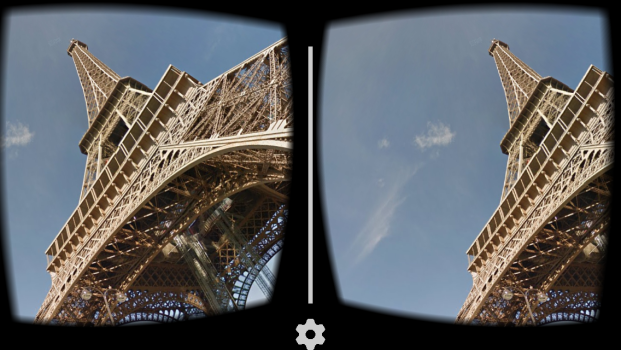
The Google Cardboard app isn’t the best example of a virtual reality app for the Google Cardboard headset. You basically just look around at a static scene, and there’s little or no interactivity.
What makes it interesting, of course, is the ecosystem it helps create.
Expeditions
Half-way through his presentation — at the 3:40 mark, to be exact — Bavor turned to one of the more interesting applications of Google Cardboard, Google Expeditions.
“Expeditions lets teachers take their classes on expeditions to anywhere,” he said.
That includes foreign locations, the bottom of the sea, or outer space.
There is a special setup for classrooms, where a teacher uses a tablet to control the Google Cardboard headsets the students are wearing. The kids can still look in different directions, but the teacher takes them on the trip itself.
According to Bavor, hundreds of classes around the world are already using this.

Personally, if I were a school administrator, I’d pay a little extra for the more durable plastic versions of the headset instead of going with actual cardboard, but I can see not wanting to waste too much money since an updated headset is coming out.
Watch the whole video below.
- Analysts predict drop in headset sales this year - March 25, 2025
- OSgrid enters immediate long-term maintenance - March 5, 2025
- OSgrid wiping its database on March 21: You have five weeks to save your stuff - February 15, 2025
