I get invited to a lot of virtual meetings. Every week, I’m on conference calls, video calls, and in in-world meetups.
Lately, because of the particular projects I’ve been involved in, the proportion of virtual meetings has gone up. In many cases, the proponents were lobbying for a particular platform in order to promote it.
Sometimes, the virtual environment helped. More often, however, it just got in the way and left me with a bad impression of their platform. Here are five times when a virtual meeting isn’t the way to go.
1. You’re just going to talk
If you just plan to have a conversation with someone ask yourself these three questions:
- Are both of you already inside the virtual world, and talking there is easier than picking up the phone?
- Is the virtual world the only way you have to contact this person?
- Does the other person prefer not to use the phone, or online chat or telephone systems for some reason?
Unless the answer to one or more of these questions is “yes” then just use a telephone!

For most business related conversations, a telephone is fast and easy. And, these days, very cheap. For international calls, or text chat, Skype and Google Hangouts offer Internet-based chat and voice for free.
If you have several callers you want to get together, many large companies I talk to use FreeConferenceCall.com. There’s no stigma attached to using this free service, and it works smoothly, easily and conveniently.
The worst case situation is where the meeting organizer has me use an online meeting platforms that takes me through a cumbersome registration process and then has me download and install new software before I can even get to the virtual meeting — then after I go through all this, the system tells me to pick up a phone and call in for the actual conversation.
Really? We couldn’t have skipped all that virtual meeting rigmarole and went straight to the phone? Really? Do you realize that I now hate your online meeting platform?
That happened twice to me recently. Twice.
2. You’re mostly going to talk, but also show some pictures
I have email. You can email me the pictures.
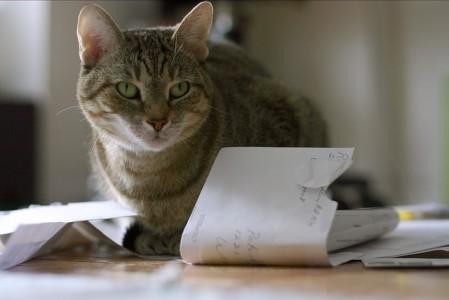
I understand that companies and organizations have to “eat their own dog food.” But sometimes you’re just not that hungry.
Last week, for example, I was in an organizational meeting for a non-profit, planning a virtual conference. So it kind of made sense to at least tour the virtual space we were going to have the conference in. Except that we’d already done that, at preceding meetings, and, in fact, in the previous year’s conference. We weren’t learning anything new by having follow-up meetings in the same spot.
The meetings involved several people discussing online documents. The entire meeting could have been done by emailing the links and scheduling a conference call.
Instead, we waste a lot of time waiting for people to log in, teleport over, find the meeting space and, invariably, at least one person will have voice problems.
Unless you’ve got one of three exceptions from above, there is no reason to go into a virtual world just to look at a picture or document.
3. You need to show slides or do a screenshare
I’ve become a big fan of Google Hangouts lately. If you’re using Gmail as your primary online “home” — as I do, being a Google Apps for Business user — setting up a Google Hangout is ridiculously easy. I can pull one up instantly by mousing over the other person’s name on my Contacts list then clicking the little video camera icon.
Once in the Google Hangout, mouse over to the far left of the screen and an app bar will pop up, with little icons to open up a chat pane, a screenshare, or pull up a Google Doc.
I love using the screenshare tool. I’ve used it to practice a slideshow presentation. And I’ve used it to help a friend with some website issues. You can even see where their mouse is, so you can say things like, “Press the Save button. It’s the green one on the right. A little further right. Now move your mouse down a little bit. Right there!”
With my friends and non-profit groups, Google Hangouts and Skype are the preferred options. Corporate calls with slides usually involve a more enterprise-friendly platform, such as WebEx or GoToMeeeting.
Unless you’re dealing with one of the three exceptions again, there’s really no reason to go into a virtual world just to show some slides.

Also, really think about whether you need those slides at all. If you’re using them to convey some critical data, put it in an email, and save your audience the hassle of trying to copy it off your slides.
If you’re using the slides to jazz up whatever it is you’re saying, and the slides don’t add any actual value, then all you’re really doing is annoying people by forcing them to use whatever slide viewing tool you picked. Keep it simple.
So when should you hold a virtual meeting?
The rule of thumb is to use as little technology as you can to accomplish your goals, since every additional layer of technology adds complexity, adds potential points of failure, and adds confusion for the participants.
Email and telephones work great. If you can get things done just by email and phone, do that.
If you are holding a meeting in a 3D virtual environment, that virtual environment better offer the attendees something that they need and which they can’t get in any other way.
- OSgrid back online after extended maintenance - April 16, 2025
- Analysts predict drop in headset sales this year - March 25, 2025
- OSgrid enters immediate long-term maintenance - March 5, 2025
