There are a lot of stargates floating around OpenSim. Most are copies of one of the gates that show up in the StarGate movies or television shows.
Others are unrecognizable as gates — they’re disguised as teleport boards, spinning globes, and weird shapes. After all, a hypergate is just a script — it can be attached to any object.
To make life easier for travelers I suggest that we, as a community, come up with a common hypergate design and distribute it under a Creative Commons license — allowing any region or grid owner to put up something that looks recognizeably as a gate, doesn’t infringe on anyone’s copyright, but can also be modified to match the grid’s or region’s look and feel.
Some suggestions:
- It should be a single prim. No weird attachments or separate moving parts. I know the movie has them, but they’ll just bog down a region — especially if a region owner wants to put up several gates, one to each of his favorite destinations.
- It should be easy to walk through. Lots of people want walk-through gates — you walk through it and you’re on a another grid. Handy. You can also take a tour group with you by walking through it single file — just give the gate enough time to reset between travelers!
- It should probably have some kind of blue watery disk in the center. That seems to be the common element of the hypergates out there — similar to a blue underline indicating a hyperlink on a website.
- One thought is that if the surrounding circle is a solid arc, then the entire texture could rotate — without having to have the inside water and the outside rim be two separate objects. Just a thought.
Places to start:
- There are some default water textures in OpenSim (I like the seawater texture) and Torley has some free, Creative Commons-licensed textures in his Torley Textures I pack.
- Here are a couple of pages that explain how to animate water textures to make them look watery: Script Snippets, 4: Very Simple Animated Water, and Script Snippets, 13: Animating Textures.
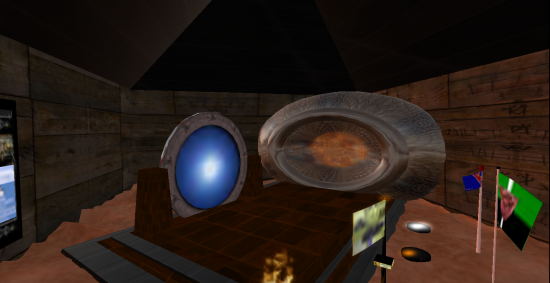
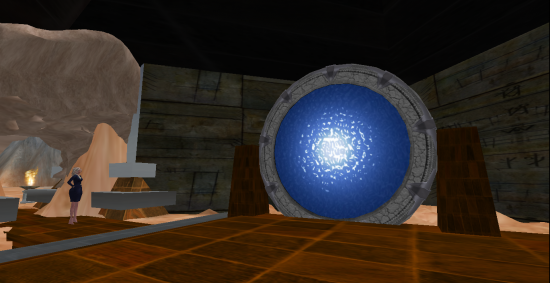

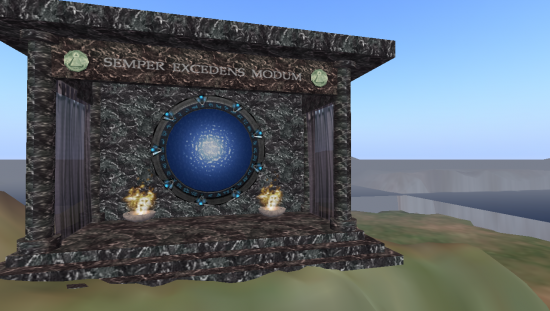

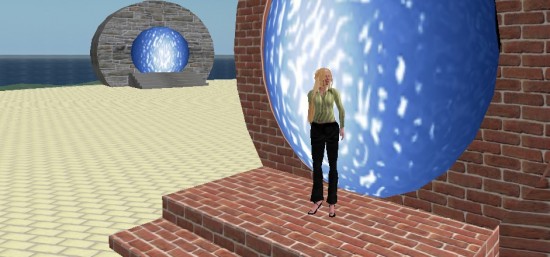
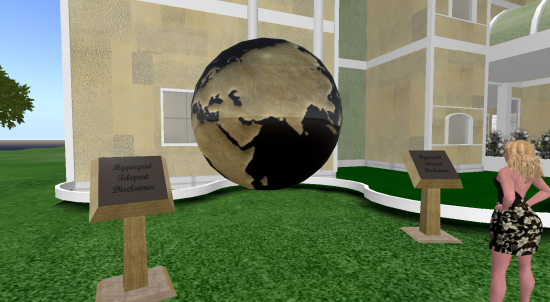

If you come up with a design, post it on Flickr, set it to a “Creative Commons” license, and post a link in the comments. Flickr doesn’t seem to have a “Like” button for its images, otherwise we could do a quick poll right there.
What I will do is pick my favorite design — or two — and add in all the hypergate scripting, and set them up as a freebie on my grid, and post it up to OpenSim Creations as part of a Hyperica OAR file. I can also donate working copies to a couple of freebie distribution centers on OSGrid, and post downloadable versions here on this site, as well as the individual scripting components that went into it.
Folks can just take the gate, put it on their region, set the destination, and use it. After checking with their hosting provider that they’re fully hypergrid enabled, of course.
I personally like having single-destination gates because you don’t have to mess around with dialing up the destination you want. Half the time those scripts aren’t working for some reason, anyway. A single-destination walk-through gate is simple, no mess no fuss, and anyone can use it.
Another option — though I haven’t seen this in use anywhere yet — is to have a gate with a handful of possible destinations as simple buttons across the top or side. You click a destination to highlight it, then step through the gate to go there. Most multi-destination grids today use menus to dial the gate, which can be a little awkward to use. I’ll try to make a gate like that, as well, plus a gate that can automatically pull destinations from the Hyperica website (thanks to Paul Emery for those scripts!).
- OpenSim land area, active users up for the holidays - December 15, 2024
- Discovery Grid moves from OpenSim to O3DE alternative - December 15, 2024
- OpenSimulator Community Conference starts today - December 6, 2024

