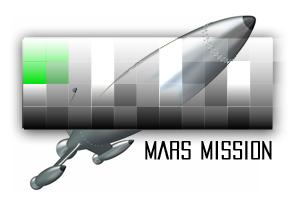Marketing guru Seth Godin wrote a short piece today about the five stages of users, which applies to OpenSim as well as to any other product or technology:
- Novice: wants to be given a manual, told what to do, with no decisions possible
- Advanced Beginner: needs a bit of freedom, but is unable to quickly describe a hierarchy of which parts are more important than others
- Competent: wants the ability to make plans, create routines and choose among activities
- Proficient: the more freedom you offer, the more you expect, the more you’ll get
- Expert: writes the manual, doesn’t follow it
For educators and non-profit uses considering moving to OpenSim, here are the alternatives, sorted into the above categories.
Novice
If you’re completely new to OpenSim and everything that goes along with it, start out by renting land in ReactionGrid. ReactionGrid is a PG-grid, with a strong focus on education and business, and is the destination of choice for educators and businesses first coming to OpenSim. Founded in 2008, the company quickly became one the most trusted names in the field. Brand-name clients include IBM and Microsoft, and the company has been featured in a Microsoft case study and in a Dell customer case study.
Rentals start at $75 a month, with a $220 setup fee for education and non-profits. Businesses pay $150 a month, with a $505 setup fee. You get your own virtual server capable of holding up to 25 simultaneous visitors, and anywhere from one to four regions. There’s a management panel so you can restart your regions, or get unlimited, free OAR backups of entire regions.
Once you rent your regions, not only do you become part of ReactionGrid’s supportive and educator-friendly and business-friendly grid, you also can access the rest of the OpenSim universe with your ReactionGrid avatar — you can teleport to any other grid that has hypergrid enabled. Today, more than half of all public OpenSim grids are accessible in this way, so you don’t have to create a new avatar and account to visit them. You can even go shopping on other grids and bring things back. ReactionGrid also has its own stores, both commercial operations and freebie stores, and hosts a weekly movie night.
There are many other grids you can start out from, but if I had to recommend just one, this would be it.
How to do it:
- Go to the order page for the Mars Mission from ReactionGrid.
- Select whether you’re an education or business customer.
- Skip the booster packs (you can add them later if you need more power)
- Pick a time for your free orientation class
- Enter your name, and the names you want for your four regions
- Choose a location for your regions, such as “offshore.”
- Click “add to cart” and proceed to checkout.
Advanced Beginner
Once you’ve run your own regions for a while, got used to OpenSim, and visited a few other destinations via hypergrid, it’s time for you to take the next step — and get your own grid.
You might be surprised to find out that it isn’t any more expensive or difficult than getting regions on an existing grid. Plus, you get to have your own grid name and domain name, create and manage your own user accounts, and set your own terms of service.
Just contact ReactionGrid support and they’ll move all your ReactionGrid regions onto a private grid for you. ReactionGrid currently runs over 100 private grids for groups, companies, and individuals, so they do this quickly and efficiently.
Competent
Once you have your own private grid, and are comfortable with the idea of being a grid owner, it’s time to customize the grid to your own needs.
For example, you can decide whether to have the grid run in private mode — only accessible to your own registered users. You can even have just some of your grid hypergrid-accessible, and turn hypergrid off on the regions you don’t want casual visitors to get to. You can also just turn hypergrid on for special events, or during construction, so your builders can teleport in and do their thing.
You can also add special features for your grid, like learning management systems or currency modules.
And you can switch to SimHost or Dreamland Metaverse, the other two leading hosting providers for enterprise-class private grids. You can easily move entire grids between hosting providers. Another provider might offer a better price, or a better configuration for your own particular needs.
Proficient
Now that you’ve got your grid running and looking the way you want it to, you might want to start marketing it to the rest of the metaverse. Form alliances and partnerships with other grids, and put up hypergates pointing to each other’s locations. Hold public events that people from other grids can hypergrid teleport to. Put up billboards at popular destinations on other grids.
And remember to use traditional marketing channels as well: Social media like Twitter, LinkedIn and Facebook. Your website or blog. Your campus or company newsletter or newspaper.
Meanwhile, continue to work with your hosting provider to improve features and tools available to your grid users.
Expert
Have the OpenSim thing down? Have the technical expertise in-house to manage your own grid? Then it’s time to migrate to your own servers.
You can buy the servers and manage your own hardware, or use a hosting company or data center to handle the servers for you. You would install your own OpenSim as well as any custom modules you might need to connect OpenSim to your corporate applications, employee directory, website, or back-end databases.
The advantage of running your own servers is that the only human beings allowed to touch your customer data are your own employees, which is a regulatory requirement in some industries. You can set up audit trails and track all changes to the system.
You may or may not save money — after all, the OpenSim service providers do nothing but OpenSim all day, and have economies of scale. But you will be able to have tighter controls, and more integration, than you did before.
In addition, if you run your grid entirely behind your corporate or campus firewall, then you will enjoy the highest possible security for your grid and its contents.
- Analysts predict drop in headset sales this year - March 25, 2025
- OSgrid enters immediate long-term maintenance - March 5, 2025
- OSgrid wiping its database on March 21: You have five weeks to save your stuff - February 15, 2025