Linden Lab developer Qarl Linden reported that he was laid off yesterday. The developer — known as Karl Stiefvater outside of Second Life — was responsible for such innovations as scupties and flexi prims, making the in-world environment richer and more realistic.
“He is widely recognized as a competent and productive developer, praised and respected by the people in the company who work with him,” said Indigo Mertel, who launched a petition to bring him back.
Tautero Nino calls him a developer “who comes close to having super-powers.”
For Second Life users, the layoff is a major blow — Stiefvater has been working on bringing meshes to Second Life, which would allow users to bring in 3D content from outside sources, such as professional 3D design programs, and Google’s free 3D Warehouse. In protest, Second Life users have been burning their sculpties today.
Mesh imports would allow architects to import buildings from their professional architecture design software, allow manufacturers to bring in 3D models from their CAD/CAM systems, and allow ordinary users to gain access to the wealth of 3D content available outside of Second Life.
Another use for meshes would be to have nice avatars. Today, avatars in Second Life and OpenSim are created using a proprietary system of sliders that are used to adjust, say, the size of your nose or the width of your butt. It’s an intuitive system for new users but, unfortunately, isn’t compatible with the rest of the world. This means that if you make a 3D model from your photograph — which you can do with, say, CyberExtruder — you can’t import it into Second Life or OpenSim. Sure, you can import the photograph of the face as a “skin”, but not the exact shape of your face – that has to be done manually, by adjusting the sliders.

But mesh imports aren’t without controversy. By opening the gates to outside content, mesh imports could put downward pressure on prices for commodity virtual goods that are available for free elsewhere.
So what do Second Life mesh imports have to do with OpenSim? A lot.
OpenSim has long had the ability to import meshes, through the use of the modrex plugin and the realXtend viewer.
However, modrex makes OpenSim incompatible with Second Life viewers, since Second Life doesn’t support meshes. As a result, OpenSim developers have not included modrex as part of the standard distribution of Second Life, and no major public grid currently supports it, since most OpenSim users pick one of the Second Life-compatible viewers. Modrex is available from OpenSim hosting companies as a custom add-on, but so far has only been used for specialized applications.
If Second Life had started to support meshes, then all the Second Life viewers would have been updated to display them. Once all the viewers can display meshes, the standard OpenSim distribution would be able to turn on meshes as well.
This means that enterprises would be able to gain the use of meshes without the risk of losing compatibility with Second Life, and interoperability with the public OpenSim grids. For small businesses and educators that depend on hypergrid connectivity to other OpenSim grids — to shop for content, or to attend meetings — maintaining compatibility with mainline OpenSim is important.
Here at Hypergrid Business, I’ve been advising folks to avoid modrex and wait for Second Life to roll out mesh support. My thinking was that if Second Life was to roll out meshes this summer, and OpenSim would likely follow suit within a couple of months or so, then there’s not much point in getting modrex to work on your grid, and developing custom content in it. By the time you’re done getting it to work for you, and training your users on realXtend, it may be publicly available anyway and all your work would have been wasted.
If Second Life has abandoned mesh support for good, however, then the cost-benefit equation changes dramatically.
It may be worth it for users to start to experiment with realXtend and modrex if they need mesh imports, and for developers to improve backwards compatibility and figure out a way to enable hypergrid teleports across grids with and without modrex.
Top uses for meshes
If your enterprise falls into one of these categories, you may consider starting to experiment with OpenSim modrex meshes even without mainline support:
- Architects: RealXtend offers the possibility of importing actual architectural designs into OpenSim to give potential home buyers a chance to see the house from the inside before it is built. They can even suggest changes — different colors for walls, bigger windows, higher ceilings — and see the architect adjust the house right in front of them. And they can see how the sunlight comes in at sunrise, midday and sunset — can’t do that with a paper printout. And it’s not just residential architects who can benefit. Architects working on commercial buildings can give their clients virtual walk-throughs as well. The architects I’ve talked to so far do the walk-throughs in their offices, so they can help the clients navigate the interface. With a more tech-savvy customer base, however, the clients can log in remotely from their home or work computers.
- Manufacturers: RealXtend allows manufacturers to bring together staff who may be located in far-flung officers and have them work together in a virtual environment on 3D products — new products, components for products, or assembly lines. Having mesh support means that the in-world objects don’t have to be created from scratch — they can be imported from 3D modeling software. With a captive workplace user base, it doesn’t matter what the big public grids do — your users use whatever software you tell them to, and if they want to teleport off to FrancoGrid to shop in the French stores, they can do that on their personal time, using their personal avatars.
- Retailers: If you want to sell your products in a virtual environment, you probably already have 3D models of your goods. With mesh-enabled OpenSim, you can pull those objects in from your digital warehouse to display them in the virtual world. The downside is that you won’t be able to bring in traffic from the big public grids — yet, at least — since the standard browsers won’t be able to display your stuff. However, you can use mesh-friendly Web-based OpenSim viewers like the proprietary viewer from Japan’s 3Di, Inc.
- Marketers: Building an event venue using professional 3D design software can produce a richer, more realistic environment than building the same venue using the Second Life/OpenSim built-in editing tools. And it also significantly expands the talent pool of people who are able to work on your project. The problem is getting users into the world. Even the Web-based 3Di viewer requires visitors to download a plugin, and is slow and clumsy to use.
The wait-and-see bloc
For many categories of users, however, there is no rush to implement meshes.
- Public grid operators: If you’re running a public grid, and want the maximum number of people to be able to log in — or teleport in from other grids – then you need to support the most widely-used virtual world viewers. Today, that means supporting the standard Second Life viewer and its third-party alternatives – Hippo, Imprudence, and Meerkat, among over a dozen others. This is especially true if your target market is refugees from Second Life itself.
- Schools, non-profits, and small companies: Non-profits and small companies don’t have the budgets to custom-design 3D content or provide training for their employees. It’s much easier to send staff into Second Life for one of many free or low-cost orientation and training programs. There are also many fine tutorials available online for Second Life/OpenSim building. A new user can be designing furniture and homes within minutes. Of course, it can take years for them to get really good! But it’s the ease and accessibility of Second Life building tools that makes it such a hit with individuals, students, and small companies. The realXtend viewer — Naali — has a completely different interface from the Second Life viewers, and little or no support for new users.
- Individual designers: Average users for whom OpenSim is a place to have a virtual home, or a place to show off their creative side, or who produce virtual goods for sale on OpenSim grids and in Second Life, would do well to avoid meshes for the time being. They take time to learn how to use, and there are few people you’ll be able to show them off to. If you make objects for resale, there isn’t — yet — much of a market for mesh objects in OpenSim, and no market in Second Life.
I have not been able to find any publicly accessible grids that use realXtend. Two test worlds are supposed to be accessible from within the Naali viewer, but I’ve never been able to get them to load, and all requests for help have, so far, gone unanswered. The lack of a sizeable end-user community, limited third-party information about using realXtend, lack of support and tutorials, all make realXtend problematic for the general user.
This may all change, however, if the OpenSim community stops waiting for Second Life to roll out meshes and moves ahead on its own. If it does, progress will be unsynchronized and sporadic, and may lead to a fragmentation in OpenSim’s user base.
Having Second Life’s full weight behind meshes would not only mean a choice of viewers for OpenSim users. Second Life’s million-plus active users would also need tutorials, walk-throughs, dumbed-down videos for newbies, advanced videos and documentation for power users, orientation sessions and third-party classes and training programs — all of which would benefit the OpenSim user base as well. The OpenSim development team is run by volunteers without the time or skills to develop a wide range of training materials, and the OpenSim user base is currently to small to generate it all on its own.
OpenSim gains a great deal from moving in lock-step with Second Life, and loses a great deal if the Lindens abandon the mesh effort.
What is a mesh, anyway?
A mesh is something that looks like chicken wire in the shape of an object.
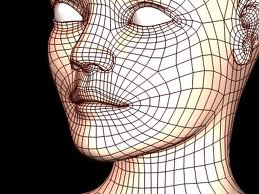
Typical building in Second Life is done using primitive building blocks — “prims” such as cubes and spheres — that can be twisted and stretched. A cube, however, only has six sides, while a mesh can have an unlimited number of faces, making for much more complex objects. In addition, each face of a mesh can be filled with a different image, which can result in photorealistic objects — but also creates a burden for virtual world servers.
And yes, for the technically-minded grammar police out there, I know that a prim is technically a type of a mesh. But feel free to point it out again in the comments. 🙂
A “sculptie” — or “sculpted prim” — is a funky cross between a regular prim and a standard mesh, in which the 3D map is applied as if it were a texture to a prim. As a result, sculpties first appear as solid blobs in the viewer before they fully resolve into their final shapes. You’ve probably seen sculpties around Second Life and OpenSim in the form of cushy couches, gnarled tree trunks, and artistic hedgerows.
- OSgrid back online after extended maintenance - April 16, 2025
- Analysts predict drop in headset sales this year - March 25, 2025
- OSgrid enters immediate long-term maintenance - March 5, 2025
