[Update: You can browse all hypergrid-enabled public OpenSim grids with Hyperica, the directory of hypergrid destinations. Directory indexes more than 100 shopping and freebie store locations. Updated hypergrid travel directions here.]
We’ve covered this topic before, but OpenSim is constantly evolving, so we need to bring our instructions up to date.
First, a few basics:
- A hypergrid teleports looks a lot like a regular teleports, except that instead of teleporting from one region to another on the same grid, you end up on a different grid.
- When you do a hypergrid teleport, you can still access all your clothing and belongings — they’re fetched from your home grid as you need them.
- No, you still cannot teleport to Second Life. Sorry.
- Not every OpenSim grid is hypergrid enabled. It’s a decision that the grid administrations make for their own grids. Some want everyone to visit, while others are concerned about privacy and security.
- Even if a grid is hypergrid enabled, it doesn’t mean that every region is. This decision is up to each individual region owner. However, once you’ve landed on a grid, you can visit all regions there by regular old local teleport.
STARTING OUT
To begin your hypergrid journey, start on a grid that is hypergrid enabled. These grids include OSGrid, Grid4Us, Cyberlandia, FrancoGrid, ReactionGrid and MyOpenGrid, among others. You can also start on any hypergrid-enabled standalone grid, such as your default Diva Distro.
If you don’t have an account on any of these grids, we recommend beginning with OSGrid. This is the largest grid, with the biggest community, and the most hypergrid-enabled regions.
Some experts recommend using a second avatar for your hypergrid teleports. Now, I use my primary avatar, which has over 5,000 items in its inventory, and I haven’t had any problems. But there are concerns that an avatar that has too much stuff might be more sluggish on other grids. And, as with any teleport, you face potential security risks when you land on an unknown region. So far, there have been no reports of hackers exploiting OpenSim security holes to steal personal inventories, delete items, or to hand out spam items. And if such rogue regions were to appear, all the major grids have copyright infringement policies in place to take care of them. But you never know.
If you don’t have one yet, you can create a free OSGrid avatar here.
Next, you need to log into your starting grid. If you’ve never logged into an OpenSim grid before, we recommend the Hippo browser (free download here) — the Hippo viewer is set to go to the OSGrid by default.
Once you’re logged into your grid, pick a starting region that is hypergrid enabled. Check out our January Hypergrid List for some starting points.) You can also find hypergrid-enabled destinations on the official OpenSim hypergrid page, on GridHop, and at MetaverseInk.
Now choose your destination. If you looked at our Hypergrid List (above) you’ll see that most regions are located in the “upper” regions. This means that they are in jumping distance of 10000,10000 — the center point of the OSGrid and most other major public grids.
You should pick a destination that’s within jumping distance — if you’re starting out on an upper region, jump to another upper region. If you’re starting out on a lower region, jump to another lower region. If you want to go from an upper region to a lower region, you will need to jump to a middle region first, and you might need to try a couple to find one that’s within range. This is a known bug that’s common to all Second Life browsers, and folks are working to fix it. Meanwhile, we recommend that grid owners all locate their grids and standalones in the upper regions, where most major grids currently are.
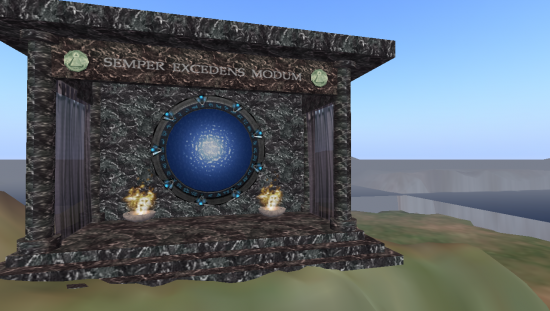
To go to your destination, click on the “Map” button on the bottom right of your Hippo browser screen. You will see a search box on the left side of the pop up menu. Type or paste your destination address there. For example, if you are heading over to FrancoGrid, paste alicia.francogrid.com:9050 in the search box and hit search. The hypergrid destination should come up in the list immediately below the search box — double-click on your destination and off you go.
There are two other ways to hypergrid teleport. One is to use a hypergrid gate, usually a blue circle big enough to walk through. A hypergrid gate is typically set by clicking on the rim of a gate, or on a control panel located near the gate. Most hypergrid gates offer a choice of destinations. Once the destination is selected, walk through the gate or click in the center of the blue circle to teleport.
The other way to teleport is if the region owner has set up link regions between two grids. These “link regions” show up on a map as if they are local regions, and teleports are as easy as typing in the name of the destination region, or choosing that region on the map. Sometimes owners of standalone grids set up link regions to make it easier for them to visit the favorite destinations.
Both link regions and hypergates can make hypergrid travel more convenient, but they are not necessary. An avatar can travel from any hypergrid-enabled region to any other hypergrid-enabled region whether or not link regions or hypergates are present. One way to think of hypergates and link regions is that they are like the links on a Website. These links make it easier to visit a new Webpage — or the destination address can simply be typed into the browser’s address bar. The “search” box on the Map menu works like the browser address bar for hypergrid travelers.
FAILURE TO TELEPORT
If you’ve done everything right, but you still can’t teleport, don’t despair. Many teleports fail in OpenSim, for a number of different reasons.
Check the following:
- Your destination region might be down, may no longer be hypergrid-enabled. Try a different destination.
- Your starting region might no longer be hypergrid-enabled. Try a different starting region in your grid.
- Your starting grid may no longer be hypergrid-enabled. Try starting on a different grid.
- Your destination region may be running a slightly different version of OpenSim. Try another destination.
- Your destination might be too far away. Try a closer destination.
- Your destination might be too close. Ironic, but true! If your destination region has the same exact coordinates as your starting region, the teleport will fail.
OpenSim is a very new technology, and new versions are released on an almost daily basis. Since it’s still alpha software, developers are more concerned with improving functionality and finishing up the feature set, not in ensuring backwards compatibility. As a result, a region running a two-month-old version of OpenSim might not be compatible with one running the latest release.
You may find that some teleports are one-directional — you can go from A to B, but you can’t go back to A. But you might be able to go from B to C to A. I know, it’s crazy!
You may also find that you can teleport to a region on another grid — but cannot teleport to any other regions on that grid. Again, this is most likely due to a compatibility issue, or just a weird quirk of OpenSim that might go away after a few minutes, or after a few days. You might recall that during the early years of the Internet, Websites also failed to load very frequently. As OpenSim matures, the hypergrid address system is worked out, and established grids start to pay attention to uptime and accessibility, many of these problems will become much less frequent.
If you find yourself in a location where you can’t teleport back, and can’t move forward, simply restart your browser. You will be back on your home grid again.
MISCELLANEOUS ISSUES
Why are hypergrid addresses so crazy? Yes, they are crazy. We’re hoping that the developers will fix this soon. Meanwhile, there’s a bit of reason behind this. The first part of the hypergrid address is the Internet address — or the domain name that points to that address. All Internet addresses are, at heart, strings of numbers. The domains we know and love — like www.yahoo.com — are shortcuts that point to those IP addresses. The IP address comes free with your broadband connection. If you have a computer plugged into the Internet, you have an IP address. Domain names cost money. Region owners that haven’t bought their own domain names are stuck using the numerical IP address that they’re given, or use a freebie subdomain like dyndns.com, which points to a numerical IP address. The second part of the hypergrid address, the part after the colon, is the port number. Each region requires its own port number. So if you have a computer in your house running several regions — or you have several computers connected to the same broadband Internet account each running a region or two — then you use the port numbers to distinguish your destinations. In the future, we’re hoping that we’ll be able to use logical addresses, like regionname.osgrid.org or osgrid.org:Region Name to take us to where we want to go. Until then, we’re stuck with the long complicated destination names.
Does hypergrid pose a security threat to my grid? Hypergrid allows people who haven’t registered with your grid to teleport in. They might be trouble makers, or hackers out to steal your content. If you close your grid to hypergrid teleports, then only registered account holders can get in. For grids serving a closed community, such as an education grid or a private company grid, this may be necessary. Grid managers looking to attract visitors from other grids should be aware that people can be reluctant to create new avatars, and may prefer the ability to use hypergrid teleports instead of registering for a new account. There are only so many avatars a single person can keep track of.
Does hypergrid pose a security threat to my inventory? Theoretically, any region owner — hypergrid-enabled or not — can give themselves “god” status and take any content you put down on their region. In addition, it may also be possible for a region owner to listen in to conversations between your browser and your inventory storage. They can then copy inventory, delete inventory items, or add spam items to your inventory. There have been no reported instances of this happening, and if it did, grid managers would likely take the offending region down immediately. However, if the hackers are running their own grid — in, say, China — it would be very difficult to take them down. If these rogue grids were to appear, links to them would be removed after the first complaint, so it seems hardly worth it for a hacker to go to all this trouble just to get access to someone’s inventory — when they can simply visit any other grid and steal content the old-fashioned way, with hacking tools already available.
When will hypergrid be safe? Personally, I don’t think it will ever be completely safe. After all, the Web isn’t safe. Email isn’t safe. But the risks are low enough that people use the Internet anyway. With hypergrid teleports, the risks are even lower — there are currently no financial institutions active on the OpenSim grids that hackers might steal your access to. There are groups working to close the biggest security holes but they may require a re-engineering of OpenSim which would break compatibility with Second Life browsers. In my opinion, hypergrid is safe enough for casual use, though users and companies with valuable content would be wise to have off-line backups. But that’s a good precaution in any case — servers do crash, and objects do get lost from inventories. When it comes to protecting content from theft, there are copying tools and techniques already available in Second Life and OpenSim. As content distribution gets more centralized, however, it will be easier for copyright holders to keep an eye on their intellectual property and track down infringers. Shutting down hypergrid access, in my opinion, will not significantly improve security for content providers unless access is limited to a small group of trusted people.
Can I hypergrid from my home grid? If you are running a home-based standalone grid, hypergrid is a great way to stay connected to OSGrid, Cyberlandia, FrancoGrid, MyOpenGrid and other popular destinations in the OpenSim universe. I recommend the Diva Distro of OpenSim if you want hypergrid to be pre-configured, and, as a bonus, you get a four-region megaregion to play in. You can even go shopping on other grids and bring content back to your home grid to decorate your virtual home or office. Remember to keep your region up-to-date, however, by regularly running the “update” utility included with the Diva Distro, to avoid becoming incompatible with other grids. You will also have to open up ports if you are using a router, to allow the outside world to access your grid. This is the trickiest part of setting up a home-based grid.
- OSgrid back online after extended maintenance - April 16, 2025
- Analysts predict drop in headset sales this year - March 25, 2025
- OSgrid enters immediate long-term maintenance - March 5, 2025
