[Update: You can browse all hypergrid-enabled public OpenSim grids with Hyperica, the directory of hypergrid destinations. Directory indexes more than 100 shopping and freebie store locations. Updated hypergrid travel directions here.]
Folks looking to enjoy the interoperability of OpenSim-based virtual worlds by hypergrid teleporting between different grids have been repeatedly disappointed recently.
By “folks” I mean myself, and people posting on forums on OSGrid.org and elsewhere.
There are several problems with hypergrid teleports — all very much fixable — and I expect them to be cleared up soon. Until they are, here are some workarounds.
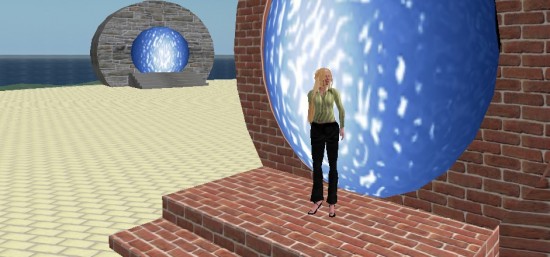
Can’t teleport out
In the past, I used to be able to hypergrid teleport from a number of locations on OSGrid. However, regions have to be hypergrid enabled in order to make outbound hypergrid teleports possible. Without that, you can only teleport to other regions on the same grid.
Unfortunately, the default OpenSim settings have hypergrid disabled. This means that every time region owners upgrade the software, they have to go through and manually fix all the hypergrid settings. If they forget — or decide to skip it — the region goes off the hypergrid.
Meanwhile, other region owners — who were not previously hypergrid enabled — decide to experiment with the technology and set their hypergrid settings to “on.”
What this means is that if you hunt around, you will still be able to find hypergrid enabled regions. Simply search for a working hypergrid location in the “Map” search box. If the location is found — or comes up as “too far” — then hypergrid is enabled. Yes, this is cumbersome. I’ll be posting a list of hypergrid-enabled regions on the main grids in the near future.
Teleport too far
Every region has numeric grid coordinates — something like 2000, 2000. OSGrid, for example, locates its regions at 10000, 10000 and surrounding areas. ReactionGrid centers its regions at 1000, 1000. If the destination coordinates are more than 4000 away then the teleport fails due to a bug in the browser software. This means that you cannot jump directly from the OSGrid plazas to the ReactionGrid core region.
This isn’t a hypergrid problem — you’d also have the same issue if you tried to jump from the far north of the OSGrid to the far south.
Fortunately, the workaround here is easy — jump to a midpoint first. ReactionGrid has two — HG Gateway 1 and HG Gateway 2. On OSGrid, my favorite southern region is Dahlia Island, which is conveniently hypergrid enabled. There are also midpoint regions on the ScienceSim grid.
The new Diva Distro standalone grids are particularly affected by this since the coordinates are picked randomly. Chances are, any particular Diva Distro will be too far to jump to from any major grid. To fix this, open the RegonsConfig.ini file in a text editor (it’s in the Regions folder in the bin folder of the Diva Distro). Then change the “Location” of each region. Make sure not to change the relative positions of the regions.
An easy way to do this is to simply change the first digit to a “1” or “2” if you want to be within jumping distance of Reactiongrid, and to an “8” or a “9” if you want to be within jumping distance of OSGrid.
Can’t teleport in
The region of origin is hypergrid enabled. The destination comes up in the map and is not too far. But the teleport fails anyway. What to do? What to do?
The likeliest reason is that the OpenSim software at the destination is a different version than that of the region you’re currently standing on. This problem isn’t related to hypergrid, either. Try jumping to another region or another grid first.
And sometimes, a jump only works in one direction, or during particular phases of the moon.
Another alternative is to have a second, backup avatar on another grid. For example, if I’m unable to jump to a region from OSGrid, I’m usually able to make the jump using a ReactionGrid avatar, and vice versa. This problem used to come up more frequently, as OpenSim went through continuous changes. Today, as the OpenSim core developers rush to get to the 1.0 release of the software, we might see some increased compability problems.
After the pace of change of the OpenSim technology slows down, we’ll see these kind of teleportation problems happen less and less frequently. In addition, some grid administrators try to alleviate this problem — at least for local teleports inside the grid — by upgrading all regions to new versions of the software simultaneously.
- OSgrid back online after extended maintenance - April 16, 2025
- Analysts predict drop in headset sales this year - March 25, 2025
- OSgrid enters immediate long-term maintenance - March 5, 2025
