Now that you have your own virtual world (go back and read Virtuation 101 if you don’t), you might be finding yourself standing in a barren landscape — or on a little pimple of an island in the middle of an empty ocean.
What’s next?
DO IT YOURSELF
The basic tools that come with your OpenSim or Second Life browser will give you most of what you need to raise and lower land, create rivers and ponds, plant trees and flowers, erect buildings, design furniture, and write scripts to make your objects do what you want them to do.
And it’s surprisingly straight-forward. An hour or two of exploring the menus and trying out different tools should be enough to get you started.
But if you want to avoid the trial-and-error approach, there is a vast amount of resources available online to both novice and experienced builders.
Since the same browsers can be used for both SecondLife and OpenSim worlds, you can use the same tutorials no matter where you region is located.
The best place to start is with the official SecondLife video tutorials (choose “Build” from the browse menu on the right). There is also a collection of resident-created video tutorials and a Second Life Wiki Creation Portal and an LSL Portal for learning how to script.
Almost everything will work the same way in Second Life as OpenSim, so even if you’re building a private OpenSim grid, you can still take advantage of the vast library of tools and techniques available to Second Life users.
The main difference between Second Life and OpenSim is that OpenSim currently doesn’t support all of the vehicle physics functions, though that’s expected to be taken care of this year. In addition, OpenSim offers a few additional functions not available in Second Life, and allows larger objects.
You can find information about OpenSim-specific scripting at OpenSimulator.org, OpenSim’s official site.
In general, you should start out by designing your landscape — also known as the terrain. Do you want flat land, water features, mountains? Lay them out first — its difficult to move a mountain later, after you’ve already got all the buildings in place.
Next, lay out the roads. In general, traffic will follow a hub-and-spoke pattern. By default, visitors will teleport to an exact center of a region, then wander off from there.
Few people travel by land across regions — it takes a long time, and border crossings can be difficult. Some people will fly between nearby regions, as its faster than walking or ground transport, but region crossings may still be a problem. Most people teleport directly to their destinations, using previously saved landmarks, the map’s teleport function, or by taking advantage of portals, stargates, teleport boards and other objects that move people from place to place.
After you’ve laid out out land, start putting in buildings and plants. There are freebie areas available to get both, in Second Life as well as in OpenSim. In addition, there are many shops in Second Life that will sell objects to you. If you’re planning to take objects off the Second Life grid, however, to an OpenSim or realXtend region, check with the designers first. Some don’t want their products to leave the grid they were created on, others don’t mind, and some will charge you an extra fee for the priviledge.
Transferring individual objects between grids can be problematic. If you are the creator of an object, you can use the free Meerkat browser to save objects to your computer and upload them to a new grid. There is also Second Inventory, which allows inventory transfers — for a fee.
Some builders have also developed their own methods for moving content between grids, some of which may violate the copyrights of content creators.
OpenSim users have yet another option. If you have a region in OpenSim, it is highly recommended that you make regular backups of your database and region files. You can restore these backups at any time, or upload your region files — known as OAR files — to new locations.
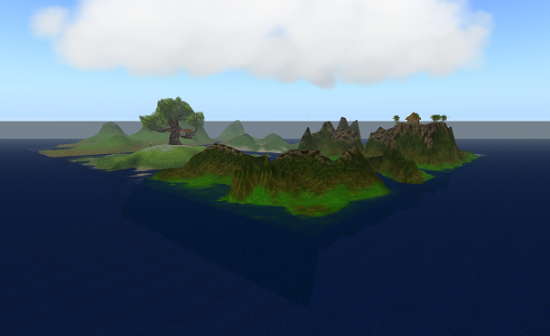
HIRING OUT
There are hundreds of builders and designers available to work on Second Life and OpenSim worlds. You can start with Second Life’s preferred provider directory.
Be careful about hiring inexpensive freelancers — as this article from Metaversally Speaking explains, you’ll need to be extra careful with your due diligence.
If you’re looking for server-side programming, or advanced scripting, make sure that your solution provider is familiar with your particular framework. There are some differences between Second Life, OpenSim, and realXtend that may affect your project. For most basic construction and scripting, however, builders and designers should be able to move easily from one framework to another.
Second Life development is primarily limited to writing scripts in Second Life’s official language, LSL.
OpenSim allows for significantly more flexibility, allowing scripts in other languages, and also allowing the addition of server-side modules to extend functionality indefinitely. OpenSim is written in C#, so customization will require a familiarity with that language, as well as some background in how OpenSim works.
- OSgrid back online after extended maintenance - April 16, 2025
- Analysts predict drop in headset sales this year - March 25, 2025
- OSgrid enters immediate long-term maintenance - March 5, 2025
