The on-demand, cloud-based Kitely grid has had hypergrid connectivity on its to-do list ever since it first launched in the spring of 2011.
Actually enabling hypergrid, however, took quite a bit longer than expected — but the wait is finally over.
Last night, the first group of users tested Kitely’s hypergrid connectivity by teleporting in and out to other grids and, this morning, the feature was officially announced to all users.
With this change, Kitely becomes the largest commercial grid by land area on the hypergrid, and also the most popular commercial grid by number of active monthly users.
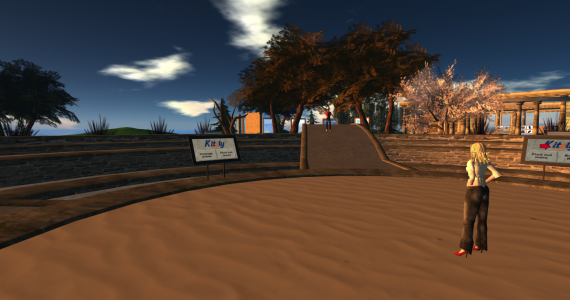
Overall, Kitely is third largest grid by land area, after Virtual Worlds Grid and OSgrid, and the sixth most popular grid, after InWorldz, OSgrid, Avination, Metropolis, and Island Oasis. Virtual Worlds Grid, OSgrid and Metropolis are all hypergrid-enabled but are non-commercial grids. InWorldz, Avination and Island Oasis are closed commercial grids that do not allow hypergrid teleports.
Over the past five years, regions on hypergrid-enabled grids have typically accounted for the majority of land in OpenSim. However, the reverse has been true of traffic, where closed grids have typically accounted for slightly more than half of all active users.
Kitely’s switch to the hypergrid has caused the proportion of hypergrid-enabled regions to grow from 63 percent last month to 90 percent today — some due to Kitely, more due to the fact that the hypergrid-enabled Virtual Worlds Grid added the equivalent of more than 18,000 regions.
However, the proportion of active users on the hypergrid-enabled grids has grown only slightly, from 40 percent in April to 41 percent today since Kitely accounts for a relatively small share of OpenSim’s users.
The real test is still to come, since we have to wait and see whether Kitely’s switch increases the traffic on the grid, or inspires other closed grids to turn hypergrid on as well.
Content protection
The biggest stated obstacle to hypergrid connectivity is content protection. Commercial grids claim that hypergrid connectivity means that it’s easier for thieves to steal content and keeps content creators from joining the grid.
Kitely’s argument has been that hackers primarily target closed commercial grids — Second Life in particular — because that’s where the content is, and can easily steal content whether or not hypergrid is enabled. Lack of hypergrid connectivity may create the illusion of safety without providing any significant security.
In addition, OpenSim offers the ability to filter content, so that only exportable objects are saved to OAR region export files, or travel to other grids via hypergrid.
The ability to filter OARs dates back almost three years, and was in fact developed by Kitely and donated to the OpenSim community. Kitely uses the same method to check whether objects can leave the grid via hypergrid.

In addition, Kitely has created an “export” permission setting, used on the Kitely Market, so that merchants can easily specify whether or not their content is allowed to leave the grid.
Hypergrid visitors to Kitely who attempt to buy non-exportable content will get a warning message, as will Kitely residents who try to teleport out while wearing non-exportable clothing.
Kitely’s export permission is different from the export permission developed a year ago by Avination and Singularity. Eventually, the two approaches may merge but, for now, the “export” permission that shows up in the Singularity viewer is not the same as the “export” permission used in the Kitely Market, and changing one won’t affect the other.
Paying for access
Kitely is unique among OpenSim grids is that it offers by-the-minute metered billing for its regions, in additional to standard, flat-rate monthly prices. Users who have signed up for Kitely’s premium plans can access the metered regions at no cost to their owners, but if regular users or hypergrid visitors show up then the region owners have to pay extra, at a rate of approximately 20 cents per user per hour.
Kitely region owners who have either type of region can choose whether or not to allow hypergrid visitors via their region management panels.
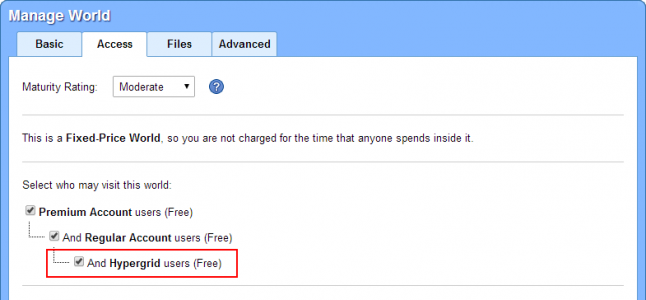
New use cases for Kitely regions
Before Kitely enabled hypergrid, it was best known as a grid for schools, non-profits, and creative types looking for low-cost high-prim land for classes, exhibitions, and artistic projects.
Kitely also offers a free region to all users. It only comes with six hours of owner access time, but premium users can access it indefinitely at no cost to the owner, making it a good fit for gallery exhibits or stores.
With hypergrid access, more use cases become feasible.
Say, for example, you spend most of your time on OSgrid or Metropolis, but want a low-cost personal region to play with. If you spend five hours a week on your region, that would cost you around $4 a month for 100,000 prims. And you can have friends come over for about 20 cents an hour extra per friend — just remember to turn off public access when they’re not there to keep from running up a bill, or simply restrict access to your particular group of friends.
Or, say, for example, you need to have a venue for a 100-person event for one day a month, and your region on your usual grid can’t support it. If you schedule your event at the end of the month, you can switch to the $100-a-month flat-rate “Advanced World” region plan right before the event starts, since Kitely allows you to upgrade your plan at any time, and you only pay for the prorated time left until the end of the month. That comes out to about $3.33 a day.
Or maybe you hold a book club once a week for five people, meeting for two hours each time. That adds up to $8 a month on a metered Kitely region that can hold up to 100,000 prims. Pass around a PayPal tip jar to cover the cost of hosting, and you might even come out ahead.
Or maybe you’re a person who needs a lot of land — you’re a builder, say. For $19.95 a month, you get unlimited use of five regions, each of which can hold up to 100,000 prims. Additional regions are each just $1 a month. You can set up access so that only your assistants and your customers can teleport in and watch the progress of the build, and then you can export it as an OAR file when you’re done and hand it over to the client. Or you can have fully-built regions up on Kitely that customers can teleport in to view and buy from you ready-made.
- International singers gather on Alternate Metaverse Grid for first annual International Day - April 15, 2024
- OpenSim hits new land, user highs - April 15, 2024
- Wolf Territories rolls out speech-to-text to help the hearing impaired - April 15, 2024
