Update: Please people, stop linking to this post! Unless you are actually an OpenSim user this is not relevant to you at all! This article is about a very, very, narrow niche use of Unity that’s only relevant to a small handful of people. I understand that Unity is not a virtual world platform, that you can’t compare it apples-to-apples with OpenSim, and that it has a lot of great uses. In fact, there are ALSO cases where you’d want to switch from OpenSim to Unity, and I covered them in my previous post: 5 reasons to rush to Unity 3D.  Again, if you’re not an OpenSim user, this is not for you.
Yesterday, I wrote up 5 reasons to rush to Unity 3D (with an extra bonus reason).
Yes, the platform is technically advanced and easy to use, great for marketing and business applications — but Unity 3D and the virtual world platforms built on top of it — ReactionGrid’s Jibe and Second Places’ Unifier — aren’t for everybody.
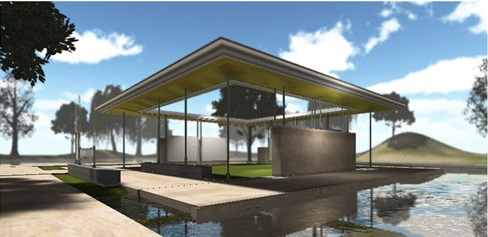
Here are some possible reasons to stay away:
1. These are proprietary platforms. There are people and organizations who prefer to bet on open source software — because of cost, or because they can adapt it to their own needs.
2. You’re stuck with one vendor. You can’t move a Unity scene to, say, Flash or HTML 5 and WebGL without recreating it from scratch. And you can’t move a Jibe environment to Unifier without re-importing all the original constituent meshes.
3. You need to have meshes. That means having professional designers create your content. Free items from the Google Warehouse or individual objects bought in online mesh stores will only take you so far. A school won’t be able to have its students and teachers to create what they need for their classes — unless they’re part of a 3D design program.
4. You can’t build stuff in-world with your friends or colleagues. And you can’t go into a scene and re-arrange everything in it as you need to. This functionality might come in time, but today, if you need a room that rearranges itself, you will need to script that behavior.
5. There’s no grid. Instead, Unity-based worlds are composed of individual scenes connected by teleport portals — you can’t walk from one scene to another, or fly above them and see them spread out under you, like you can on a grid. And since any scene can be connected to any other scene it make it difficult to build up a mental map of the world if the designers aren’t careful. For example, a door into a building can be a portal to another scene — so that the building interior is bigger than the outside. That can be handy for the designers, but confusing for visitors.
Of course, there is no reason at all why a company or school can’t have both an OpenSim grid or Second Life regions and a Web-based, Unity 3D environment.
In fact, Tipodean has a product to convert OpenSim regions to Unity scenes. (Watch video by Ener Hax below of a visit to a region converted from OpenSim to Unity.)
The Second Life or OpenSim environments can be used for internal collaboration, and the Unity-based scenes for external marketing, for training, or for quick and easy business meetings.
Of course, Unity isn’t the only option for Web-based virtual environments. If you need a place to hold business meetings or marketing events that’s readily accessible via the Web, consider trying out  VenueGen, Avaya’s Web.alive, Assemblive and 3DXplorer. All start at around 50 dollars a month, and don’t require users to download and learn standalone virtual world software.
- OSgrid wiping its database on March 21: You have five weeks to save your stuff - February 15, 2025
- OpenSim activity up with the new year - January 15, 2025
- OpenSim land area, active users up for the holidays - December 15, 2024
